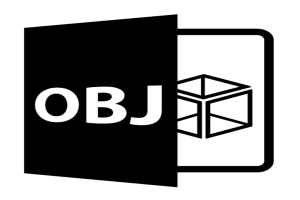In the realm of CNC machining, fine-tuning the machine’s performance can lead to significant improvements in both efficiency and quality. One crucial aspect of this tuning process involves the use of program data multipliers. These multipliers allow operators to adjust spindle speed and feed rates dynamically, providing the flexibility needed to achieve optimal machining conditions. Let’s dive into the various types of multipliers and how they can be effectively utilized in CNC machining.
Rapid Motion Multiplier
The rapid motion multiplier is essential for controlling the speed of non-cutting movements. In a CNC program, rapid movements are designated by the G00 command, which tells the machine to move at its maximum speed to a specified position. However, during setup or when verifying a program, operating at full speed may not be ideal. This is where the rapid motion multiplier comes into play.
Operators can adjust the rapid motion speed using a knob on the control panel, typically offering settings at 100%, 50%, and 25% of the machine’s maximum speed. There is often a fourth setting, marked as F1 or a symbol, which can be customized to any value between 0% and 100%. This flexibility ensures that the machine can be slowed down for precise adjustments or sped up once everything is verified, enhancing both safety and efficiency.
Spindle Speed Multiplier
Similar logic applies to the spindle speed multiplier. This control allows for real-time adjustments to the spindle’s rotational speed, which is crucial during the cutting process. For instance, if the programmed spindle speed of 1000 RPM causes vibrations, an operator can reduce or increase this speed using the spindle speed multiplier knob. This adjustment can help find the optimal speed for a given cutting condition without having to rewrite the program.
Most control panels offer spindle speed adjustments in 10% increments within a range of 50% to 120% of the programmed speed. This broad range enables operators to fine-tune the speed for various tools and materials, ensuring optimal cutting conditions. However, it’s important to remember that the ideal speed for one tool may not be suitable for another, so documenting the best speeds for each tool and updating the program accordingly is recommended.
Feed Rate Multiplier
The feed rate multiplier is perhaps the most frequently used control. It allows operators to adjust the rate at which the tool moves through the material, which is critical for achieving the desired surface finish and avoiding tool wear. In milling operations, the feed rate is typically programmed in inches per minute (in/min) or millimeters per minute (mm/min), while in turning operations, it is programmed in inches per revolution (in/r) or millimeters per revolution (mm/r).
Adjusting the feed rate multiplier can range from 0% to 200% of the programmed value, providing a wide scope for fine-tuning. For example, if the programmed feed rate is too high, leading to poor surface quality, the operator can reduce it to 50% or 25% to achieve a better finish. Conversely, if the feed rate is too low, it can be increased to improve efficiency. However, operators should be cautious when using the feed rate multiplier during operations like threading, where the relationship between the spindle speed and feed rate must remain constant.
Dry Run Mode
Dry run mode is a special setting that allows the CNC machine to execute the program at high speeds without actual cutting. This mode is invaluable for verifying the program’s integrity before committing to a full production run. By enabling dry run mode, operators can quickly run through the entire program to check for errors, ensuring everything is in order before starting the actual machining.
In dry run mode, the machine moves much faster than during normal operations, as it does not encounter the resistance of cutting material. However, it’s crucial to ensure that the tool paths are clear and that there is no risk of collision. Dry run mode helps save time and prevents costly mistakes by allowing a thorough check of the program’s logic and movements.
Mastering the use of program data multipliers in CNC machining is key to optimizing speed and feed rates, leading to better efficiency and higher quality parts. By understanding and utilizing rapid motion multipliers, spindle speed multipliers, feed rate multipliers, and dry run mode, operators can significantly enhance their machining processes. This not only improves the final product but also contributes to a safer and more efficient working environment.
Other Articles You Might Enjoy
- Precision CNC Machining of Steel: High-Volume Production
Precision CNC Machining and High-Volume Production As an integral part of modern manufacturing processes, Precision Computer Numerical Control (CNC) machining brings about unmatched accuracy and consistency in the production of…
- Feed Rate And Cutting Speed: What’s The Difference In CNC Machining
CNC machining is a subtractive manufacturing process that utilizes programmed codes to control the movement of the tool axis. These codes encompass cutting parameters such as tool movement, spindle speeds,…
- Material Versatility in CNC Machining: From Titanium to Thermoplastics
Introduction to CNC Machining CNC machining stands as a cornerstone in the manufacturing sector, enabling the precise creation of parts and components. This process utilizes computer numerical control (CNC) to…
- Optimizing for Speed: Lightweight Materials in High-Speed CNC Machining
Introduction to CNC Machining and the Importance of Speed Optimization In the manufacturing industry, Computer Numerical Control (CNC) machining plays a crucial role. It is a process employing computerized devices…
- Precision CNC Machining for High-Performance Industrial Machinery
Precision CNC Machining for High-Performance Industrial Machinery The process of Precision CNC (Computer Numerical Control) machining is at the core of manufacturing high-performance industrial machinery. This technique leverages a computer's…
- The Impact of Material Selection on CNC Machining Speed and Tool Wear
Introduction to CNC Machining CNC machining stands as a cornerstone in modern manufacturing, offering precision and efficiency in producing parts. At its core, CNC (Computer Numerical Control) machining involves the…