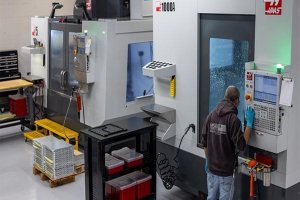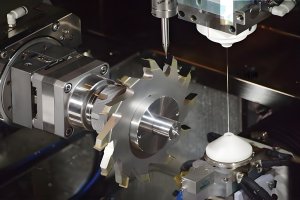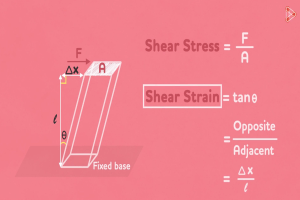CNC machining is an art that blends precision, efficiency, and the right sequence of operations. One of the key factors that often gets overlooked is the execution priority of commands within a program segment. This aspect can significantly influence how smoothly your machine operates and ensures safety and accuracy. Let’s dive into understanding execution priority and optimizing your CNC program segments.
Execution Priority in Program Segments
The order of commands in a CNC program segment dictates their execution priority. This means some commands need to be executed before others to ensure the machine runs correctly and safely. Here are two program segment examples to illustrate this:
N410 G00 X22.0 Y34.6 S850 M03
N560 G00 X25.0 M05In the first segment (N410), rapid movement commands (G00) are combined with spindle commands (S850 and M03). In this case, the spindle activation (M03) and tool movement (G00) start simultaneously. This simultaneous execution is crucial for efficient machining operations.
In the second segment (N560), a rapid movement command (G00) is followed by a spindle stop command (M05). Here, the spindle stops only after the movement is complete, highlighting the importance of understanding the sequence and timing of commands.
Practical Examples and Safety Considerations
Knowing which commands execute simultaneously with tool movements and which execute after movements are critical for safe and effective CNC programming. Let’s look at some common execution behaviors:
- Simultaneously Executed Functions:
- M03 (Spindle on clockwise)
- M04 (Spindle on counter-clockwise)
- M07 (Mist coolant on)
- M08 (Flood coolant on)
- Functions Executing After Tool Movement Completion:
- M00 (Program stop)
- M01 (Optional stop)
- M05 (Spindle stop)
- M09 (Coolant off)
- M98 (Subprogram call)
Consider the following program segment example involving these functions:
N83 G28 Z1.0 M09
N84 G28 X5.375 Y4.0 M05In this example, G28 is used to return to the machine’s home position. Each command needs to be explicitly stated each time it is required, ensuring the machine knows exactly what you want it to do and avoids any ambiguity.
Common Scenarios of Execution Priority
Understanding the specific scenarios where execution priority is crucial helps in writing better programs. For example:
- Starting and Stopping the Spindle:
- Commands like M03 and M04 to start the spindle should be placed before the tool movement commands to ensure the spindle is up to speed before cutting begins.
- M05 to stop the spindle should be placed after movement commands to ensure the tool is clear before stopping.
- Coolant Control:
- M07 and M08 to turn on mist or flood coolant should be placed before cutting commands to ensure proper lubrication and cooling.
- M09 to turn off coolant should be placed after cutting operations to prevent the tool and part from overheating.
- Subprogram Calls:
- M98 to call a subprogram should be carefully placed to ensure it does not interfere with the main program’s flow. Ensure the subprogram completes necessary movements before returning control to the main program.
Example: Optimized Program Segment
Here’s an example of how you can structure an optimized program segment:
N100 G90 G00 X10.0 Y20.0
N110 S1000 M03
N120 G01 Z-5.0 F150
N130 X50.0 Y20.0
N140 G00 Z10.0
N150 M05
N160 G28 X0 Y0
N170 M30In this optimized segment, commands are clearly separated to ensure proper execution order. The spindle starts (M03) before any cutting operations begin, and it stops (M05) only after the cutting is done and the tool is retracted.
Table: Execution Priority of Common Commands
| Command | Description | Execution Timing |
|---|---|---|
| M03 | Spindle on (clockwise) | Simultaneous with tool movement |
| M04 | Spindle on (counter-clockwise) | Simultaneous with tool movement |
| M07 | Mist coolant on | Simultaneous with tool movement |
| M08 | Flood coolant on | Simultaneous with tool movement |
| M00 | Program stop | After tool movement |
| M01 | Optional stop | After tool movement |
| M05 | Spindle stop | After tool movement |
| M09 | Coolant off | After tool movement |
| M98 | Subprogram call | After tool movement |
Optimizing Your Program Segments
To optimize your CNC program segments, follow these practical tips:
- Separate Critical Commands: Place critical commands requiring precise execution timing in separate segments to avoid unintended interactions.
- Use Command Order Wisely: Ensure that the sequence of commands is logical and supports the safe operation of the machine.
- Check Command Placement: Always verify that commands are correctly placed to prevent unexpected results.
- Prioritize Safety: For commands related to machine safety or critical operations, ensure they are isolated in dedicated segments to prevent accidents and machine damage.
- Maintain Consistency: Use a consistent format and structure in your program segments to improve readability and debugging.
By understanding and effectively managing the execution priority of commands, you can ensure smoother and safer CNC operations. Happy machining!
Other Articles You Might Enjoy
- CNC Machining Parts: Tips for Writing Conflict-Free CNC Program Segments
CNC machining is all about precision and efficiency. One of the key aspects to get right is writing conflict-free program segments. A program segment tells the CNC machine exactly what…
- CNC Machining Parts: In-Depth Analysis of Milling and Turning Program Segments
CNC machining is like the magic wand of modern manufacturing, where intricate designs are brought to life with pinpoint accuracy. At the core of this marvel lies the program segment,…
- Precision CNC Machining of Steel: High-Volume Production
Precision CNC Machining and High-Volume Production As an integral part of modern manufacturing processes, Precision Computer Numerical Control (CNC) machining brings about unmatched accuracy and consistency in the production of…
- Material Versatility in CNC Machining: From Titanium to Thermoplastics
Introduction to CNC Machining CNC machining stands as a cornerstone in the manufacturing sector, enabling the precise creation of parts and components. This process utilizes computer numerical control (CNC) to…
- Mechanical Dance: The Journey of CNC Machining Parts Program Design
The world of CNC machining is a fascinating blend of precision, technology, and artistry. At the heart of this intricate dance lies the journey of program design, a crucial process…
- Precision CNC Machining for High-Performance Industrial Machinery
Precision CNC Machining for High-Performance Industrial Machinery The process of Precision CNC (Computer Numerical Control) machining is at the core of manufacturing high-performance industrial machinery. This technique leverages a computer's…