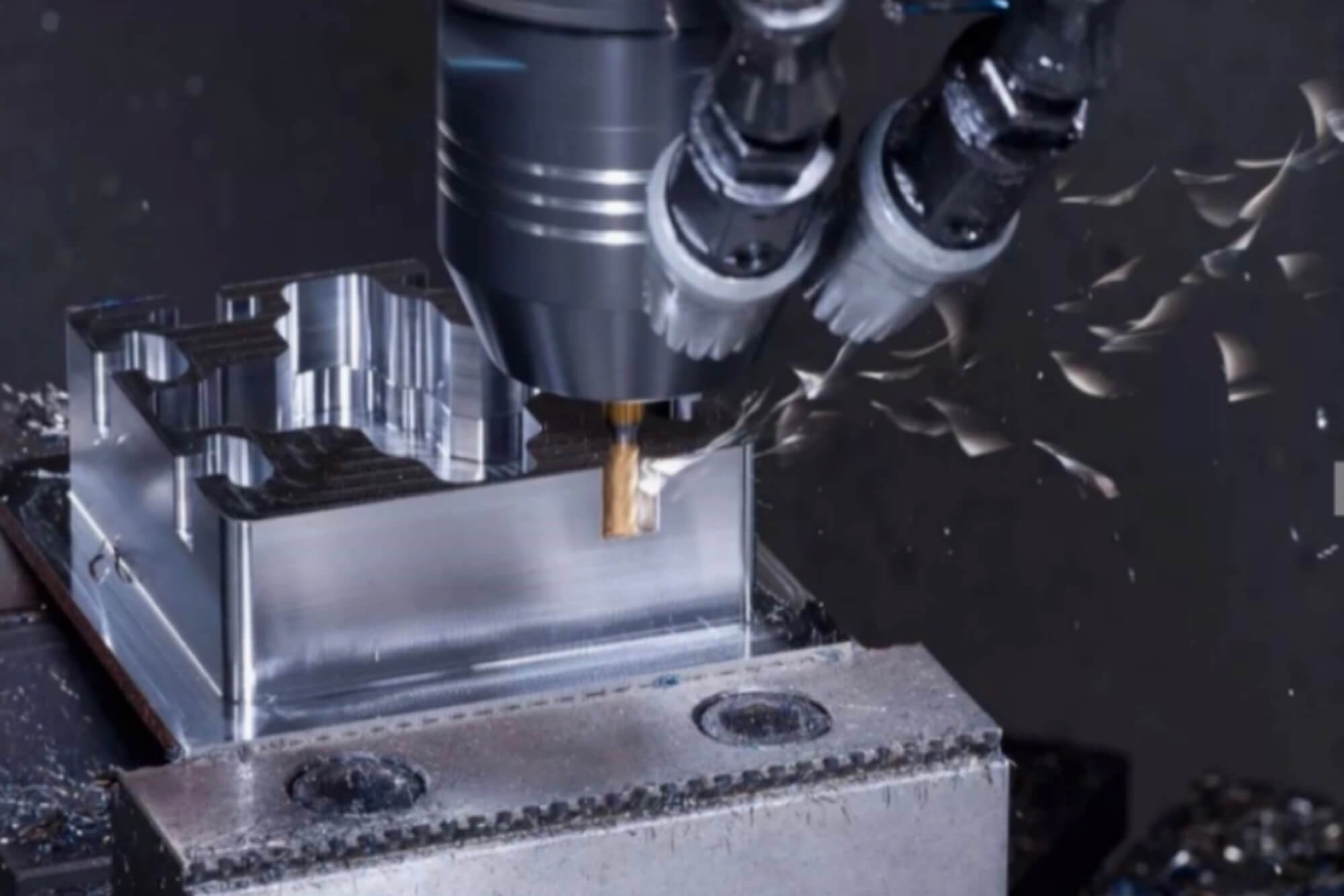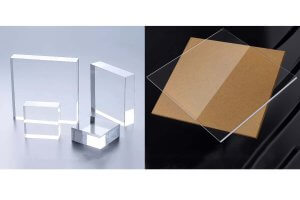Chapter 1: Introduction
What Are CNC Projects?
CNC projects involve using Computer Numerical Control (CNC) machines to create physical objects. These machines operate based on precise digital instructions to cut, carve, or mill various materials such as wood, metal, acrylic, and plastics. CNC technology eliminates human error, providing unparalleled accuracy and efficiency in manufacturing processes.
But CNC projects are more than just technical operations—they represent creativity, problem-solving, and innovation. Whether you’re an artist designing a personalized gift, a business owner crafting custom products, or an engineer prototyping a new invention, CNC projects offer endless possibilities.
Let me walk you through an example: a friend of mine, an avid DIY enthusiast, used a simple CNC router to create custom signage for local businesses. What began as a hobby quickly transformed into a profitable side business. This story reflects the power of CNC projects to unlock creativity and expand opportunities.
Why Are CNC Projects Gaining Popularity?
CNC projects have seen an explosion in popularity in recent years due to several key factors:
- Increased Accessibility
The development of affordable desktop CNC machines has democratized the technology. Hobbyists and small businesses can now access CNC capabilities that were once exclusive to industrial manufacturers. - Customization and Precision
CNC machines allow users to create intricate, highly detailed designs with precision that’s impossible to achieve manually. This makes CNC projects ideal for creating personalized items, from engraved gifts to custom-built furniture. - Scalability
For businesses, CNC technology bridges the gap between handmade craftsmanship and mass production. Whether you’re making a single item or a batch of 100, CNC machines ensure consistency in quality. - Educational and Career Value
CNC projects are increasingly integrated into educational curriculums, providing students with hands-on experience in engineering, design, and manufacturing. Learning CNC skills can also open doors to careers in high-tech industries. - The Rise of Maker Culture
Makerspaces and online communities have fueled the CNC revolution. Platforms like Thingiverse, Etsy, and YouTube provide resources, inspiration, and tutorials for creators worldwide. These platforms encourage collaboration and innovation, inspiring users to share and refine their CNC project ideas.
The Transformative Potential of CNC Technology
CNC technology has revolutionized how we think about design and manufacturing. From small-scale DIY projects to industrial-grade applications, the impact of CNC machines is undeniable.
For Hobbyists
Hobbyists often find CNC technology to be a gateway to creativity. With just a small machine and basic software, users can create personalized home décor, intricate carvings, and functional tools. CNC machines also allow hobbyists to experiment with new materials and techniques, opening up a world of artistic possibilities.
For Businesses
For small and medium-sized enterprises, CNC projects provide an efficient way to scale production without sacrificing quality. Whether it’s crafting custom furniture, producing promotional items, or developing prototypes, CNC machines offer versatility and precision that traditional methods simply can’t match.
For Professionals
In professional settings, CNC technology is a cornerstone of industries like aerospace, automotive, and medical manufacturing. Complex parts, such as turbine blades or medical implants, require the high precision and repeatability that CNC machines deliver. Professionals also rely on CNC projects for rapid prototyping, allowing them to test and refine designs quickly.
How CNC Projects Inspire Innovation
One of the most exciting aspects of CNC technology is its ability to inspire innovation. Let’s consider a few examples:
- Architectural Models
Architects use CNC machines to create detailed scale models of their designs. These models allow architects to visualize and refine their ideas, leading to more effective presentations and collaborations. - Art and Design
Artists are leveraging CNC machines to push the boundaries of their craft. From large-scale sculptures to intricate jewelry, CNC projects are enabling artists to create pieces that were once thought impossible. - Engineering Prototypes
Engineers use CNC technology to create prototypes of new products. These prototypes can be tested, modified, and refined before moving to full-scale production, saving both time and money. - Education
Schools and universities are incorporating CNC projects into their curriculums to teach students about STEM (Science, Technology, Engineering, and Mathematics). CNC technology helps students develop critical thinking skills and gain practical experience in design and manufacturing.
A Personal Reflection on CNC Projects
As someone who has worked with CNC machines in both personal and professional settings, I can attest to their transformative power. I remember my first CNC project vividly: a simple wooden sign with engraved lettering. While the project was modest in scope, it sparked a passion for CNC machining that has only grown over time.
Over the years, I’ve seen how CNC projects can empower individuals and businesses alike. Whether it’s a hobbyist discovering their creative potential, a small business scaling its operations, or a professional pushing the boundaries of what’s possible, CNC technology truly opens doors to new possibilities.
How This Article Can Help You
This article is designed to serve as a comprehensive guide to CNC projects. Whether you’re a beginner looking for inspiration, a business owner seeking profitable ideas, or a professional aiming to refine your skills, you’ll find valuable insights and practical advice here. Each chapter is tailored to a specific audience, ensuring that you can apply the information directly to your own CNC journey.
Here’s what you can expect:
- Hobbyists and DIY Enthusiasts will discover fun and creative projects to try at home.
- Small Business Owners will learn how to identify profitable CNC projects and market their products effectively.
- Educators and Students will find resources and project ideas to enhance STEM learning.
- Professionals will gain insights into advanced CNC techniques and applications.
So, whether you’re just starting or looking to take your CNC skills to the next level, let’s dive into the world of CNC projects together.
Chapter 2: CNC Projects for Hobbyists and DIY Enthusiasts
CNC machines have opened the door for hobbyists and DIY enthusiasts to bring their creative visions to life. Whether you’re a beginner experimenting with your first design or an experienced maker exploring new materials and techniques, CNC projects offer endless possibilities. In this chapter, we’ll dive into popular project ideas, beginner-friendly resources, and strategies for growing your skills as a hobbyist.
The Appeal of CNC Projects for Hobbyists
CNC machines combine precision, automation, and creativity, making them an ideal tool for DIY enthusiasts. Unlike traditional crafting methods, CNC machines allow you to design intricate patterns, produce consistent results, and work with a wide range of materials.
As a hobbyist myself, I can say there’s something magical about turning a digital design into a physical object. Watching the machine carve a pattern you designed is a rewarding experience. Whether you’re creating for personal satisfaction, gifting, or even small-scale sales, CNC projects are an excellent way to combine creativity with technology.
Popular DIY CNC Project Ideas
Here are some of the most popular CNC projects that hobbyists can create. These projects range from simple and functional to highly artistic, providing something for everyone:
1. Wall Décor
Wall art is one of the most versatile CNC project categories. You can create custom plaques, intricate mandalas, or engraved family names. Popular materials include:
- Wood: Ideal for carving large, decorative pieces.
- Acrylic: Great for modern, sleek designs.
- Metal: Adds a premium, industrial feel.
2. Personalized Items
CNC machines are perfect for crafting unique, personalized items like:
- Keychains: Custom shapes and engravings make them stand out.
- Phone Stands: Combine functionality with a personal touch.
- Coasters: Laser-engraved coasters are simple yet elegant gifts.
3. Custom Boxes
From jewelry boxes to storage compartments, custom boxes can be tailored to any size or purpose. You can add intricate engravings to make them truly unique.
4. Jewelry
Using CNC machines, you can create stunning earrings, pendants, and bracelets from materials like wood, metal, or resin. Jewelry projects require precision and attention to detail, making them perfect for honing your CNC skills.
5. Model Components
For architecture enthusiasts or model makers, CNC machines allow you to create detailed components for scale models. Whether it’s a miniature building or a mechanical part, the precision of CNC ensures perfect fits.
6. Toys and Games
Create custom puzzles, chess sets, or board game pieces. CNC machines can bring your gaming ideas to life with intricate designs and smooth finishes.
7. Decorative Furniture
Smaller furniture items like stools, side tables, or shelves can be CNC-machined for a polished, professional look. Add engraving or inlays for extra flair.
Beginner-Friendly CNC Resources
Getting started with CNC projects can feel overwhelming, but there are plenty of resources available to help you hit the ground running.
Free Design Files
One of the best ways to start is by using pre-made design files. These files save you the trouble of designing from scratch and let you focus on learning the machining process. Popular platforms include:
- Thingiverse: A treasure trove of free 3D and CNC designs.
- Instructables: Tutorials and designs for a variety of projects.
- GrabCAD: Great for engineering-focused designs.
Beginner-Friendly CNC Machines
If you’re new to CNC, it’s important to choose a machine that balances affordability with functionality. Some excellent options include:
- Shapeoko 4: A robust desktop CNC router for hobbyists.
- X-Carve: Known for its user-friendly interface and community support.
- Snapmaker: Combines CNC, laser engraving, and 3D printing in one machine.
Software for Beginners
Learning CNC software is crucial for designing your projects. For beginners, I recommend starting with:
- Easel: An intuitive, web-based program perfect for hobbyists.
- Fusion 360: A more advanced option with excellent tutorials.
- VCarve Desktop: Ideal for creating intricate carvings and signs.
| Tool/Resource | Purpose | Website |
|---|---|---|
| Thingiverse | Free design files | thingiverse.com |
| Fusion 360 | CAD/CAM design software | autodesk.com |
| Easel | Web-based design tool | inventables.com |
| Shapeoko 4 | Beginner CNC machine | carbide3d.com |
Tips for Successful DIY CNC Projects
- Start Simple
Begin with small, straightforward projects like coasters or keychains. These will help you get comfortable with your machine and software. - Experiment with Materials
Explore different materials like wood, acrylic, and aluminum to see how they react to various tools and settings. - Learn from Mistakes
CNC machining is a learning process. Don’t get discouraged if your first few projects don’t turn out perfectly. Each mistake is an opportunity to improve. - Join the Community
Engaging with online forums, social media groups, and local maker spaces can provide inspiration, support, and valuable tips. - Upgrade Gradually
As your skills grow, invest in better tools, software, and accessories. Higher-quality tools will enhance the precision and finish of your projects.
From Hobbyist to Creator: Evolving Your Skills
Many hobbyists start with CNC projects as a personal hobby, but it’s easy to turn this passion into something more. Here’s how you can grow your skills and impact as a CNC creator:
1. Focus on Consistency
Refining your techniques to ensure consistent results is key to growing your expertise. Focus on maintaining proper machine settings, choosing the right tools, and perfecting your finishing techniques.
2. Experiment with Advanced Techniques
As you gain confidence, try tackling more challenging projects. Layered carvings, multi-material designs, and intricate engravings will push your skills further.
3. Start Sharing Your Work
Showcasing your projects on social media platforms like Instagram or Pinterest can help you connect with other makers and even attract potential customers.
4. Monetize Your Creations
Once you’ve mastered the basics, consider selling your CNC projects online or at craft fairs. Items like custom signs, engraved cutting boards, and personalized gifts are always in demand.
| Monetizable CNC Project | Target Market | Estimated Price |
|---|---|---|
| Custom Signs | Small businesses, weddings | $50–$200 |
| Engraved Cutting Boards | Home chefs, gift shoppers | $40–$100 |
| Personalized Ornaments | Seasonal markets | $15–$50 |
Personal Perspective: My Journey as a CNC Hobbyist
When I first started with CNC machining, I had no idea how much it would change the way I approach creativity. My first project—a simple wooden plaque—taught me the importance of precision and planning. Over time, I expanded my skillset, experimenting with new materials and techniques. Today, I use my CNC machine to create custom gifts for friends and even sell some of my work online. It’s a journey that combines art, engineering, and endless learning.
Chapter 3: Profitable CNC Projects for Small Businesses
For small businesses, CNC projects offer an exceptional combination of creativity, scalability, and profitability. Whether you’re crafting custom furniture, engraving personalized gifts, or prototyping innovative products, CNC machines can be a game-changer. This chapter explores high-demand product ideas, success stories, and strategies for building a thriving business around CNC projects.
Why CNC Projects Are Perfect for Small Businesses
Small businesses thrive when they can offer unique, high-quality products, and CNC machines excel at delivering just that. Here’s why CNC technology is an excellent fit for small businesses:
- Customization at Scale
CNC machines allow you to create fully customizable products with consistent quality. Whether it’s a single custom order or a batch of 50, CNC machining ensures precision and repeatability. - Diverse Material Capabilities
From wood and acrylic to metal and foam, CNC machines can handle a wide range of materials, enabling businesses to cater to different markets. - Cost Efficiency
CNC machines reduce labor costs and material waste, making them an affordable solution for small-scale manufacturing. - Market Versatility
Businesses can target niche markets such as personalized home décor, corporate gifts, or high-tech components, all using the same CNC machine.
High-Demand CNC Product Ideas
1. Custom Furniture
CNC machines are invaluable for crafting unique furniture pieces. From intricately carved tabletops to modern minimalist chairs, the ability to produce detailed designs makes CNC furniture highly desirable.
Popular products include:
- Coffee tables with engraved patterns.
- Bookshelves with custom dimensions.
- Chairs with decorative backrests.
2. Personalized Gifts
Customizable products are a huge market, especially for special occasions like weddings, birthdays, and corporate events. With CNC machines, you can create:
- Engraved cutting boards.
- Custom name plaques.
- Personalized coasters or drinkware.
3. Signage
Signage is a staple product for many CNC businesses, as it appeals to both individual and commercial clients. Popular options include:
- Business logos for storefronts.
- Wedding signs and event décor.
- House address plaques.
4. Seasonal and Themed Décor
Tap into holiday and seasonal markets by offering themed CNC projects. Examples include:
- Christmas ornaments with custom engravings.
- Halloween decorations with intricate cutouts.
- Easter-themed wooden baskets.
5. Prototyping Services
For businesses targeting professionals and startups, CNC machines are ideal for prototyping. Offer services to design and produce components for new products, gadgets, or industrial tools.
| Product Category | Target Market | Typical Price Range |
|---|---|---|
| Custom Furniture | Homeowners, interior designers | $300–$2,000 |
| Personalized Gifts | Gift shoppers, corporations | $20–$150 |
| Signage | Businesses, event planners | $50–$500 |
| Seasonal Décor | Holiday shoppers | $10–$100 |
| Prototyping Services | Startups, engineers | $100–$1,000+ |
Case Studies: Small Business Success Stories
Case Study 1: Artisan Woodworks
Background: Artisan Woodworks started as a one-person operation crafting handmade furniture.
Challenge: Manual tools limited production speed and the ability to take on custom orders.
Solution: The owner invested in a CNC router to expand their capabilities.
Results: Within six months, the business doubled its revenue by offering personalized furniture and engraved signs. Custom orders became the company’s highest revenue stream.
Case Study 2: Creative Gifts Co.
Background: Creative Gifts Co. specialized in laser-engraved products like cutting boards and ornaments.
Challenge: High demand during holiday seasons led to production delays.
Solution: By incorporating a CNC machine, the company automated engraving processes and increased production capacity.
Results: The company fulfilled 20% more orders during the holiday season and maintained higher profit margins.
Marketing and Pricing Strategies
To succeed as a CNC-based small business, it’s important to market your products effectively and set competitive prices. Here’s how to do it:
Marketing Strategies
- Social Media Presence
Platforms like Instagram, Pinterest, and Facebook are perfect for showcasing CNC projects. Share time-lapse videos of your CNC machine in action or post before-and-after shots of your products. - E-commerce Platforms
Sell your products on platforms like Etsy, Amazon Handmade, or your own website. Highlight the custom, handmade aspects of your work. - Local Markets
Attend craft fairs, farmer’s markets, or local expos to connect with potential customers directly. Bring a few live CNC demonstrations to draw crowds. - Partnerships
Collaborate with local businesses, such as interior designers or event planners, to reach new customers. For example, offer custom signs to wedding planners or unique furniture to boutique hotels.
Pricing Strategies
- Calculate Costs
Include material costs, machine time, labor, and overhead when pricing your products. - Add Value for Customization
Customers are often willing to pay a premium for personalized items. Charge extra for custom engravings, sizes, or finishes. - Batch Production Discounts
Offer discounts for bulk orders to attract corporate clients or event planners.
| Example Pricing for CNC Projects | Cost to Produce | Typical Retail Price | Profit Margin |
|---|---|---|---|
| Engraved Cutting Boards | $15 | $50–$100 | 70–80% |
| Custom Wedding Signs | $30 | $100–$300 | 60–70% |
| Personalized Coasters (Set of 4) | $10 | $30–$50 | 50–75% |
Scaling Your CNC Business
As your CNC business grows, consider these strategies to scale effectively:
- Invest in Advanced Equipment
Upgrading to a more powerful CNC machine with additional capabilities (e.g., 5-axis or laser cutting) can open new opportunities. - Expand Your Product Line
Introduce new products to cater to broader markets. For example, move from home décor to corporate gifts or industrial parts. - Hire Skilled Staff
Bring on team members to handle increased production demands or focus on design and customer service. - Streamline Operations
Use software like Fusion 360 or Aspire to optimize design and production workflows. Batch production and automated processes can significantly improve efficiency.
Personal Reflection: Starting Small, Thinking Big
When I first started exploring CNC projects, I never imagined they could evolve into a full-fledged business. One of my most rewarding experiences was crafting a custom sign for a local café. Seeing my work displayed prominently in a public space was both fulfilling and motivating. Over time, I realized the potential of CNC projects to create not only artistic satisfaction but also a steady income.
Chapter 4: Educational CNC Projects for Teaching and Learning
CNC machines are no longer exclusive to industrial settings. Educational institutions, from high schools to technical colleges, are integrating CNC technology into their curriculums to teach students practical skills and inspire innovation. In this chapter, we’ll explore how CNC projects can enhance STEM (Science, Technology, Engineering, and Mathematics) education, engage students at different skill levels, and provide resources for educators to implement CNC-based learning.
Why CNC Projects Are Valuable in Education
Incorporating CNC projects into education benefits students in several ways:
- Practical Skills Development
CNC projects teach students how to design, program, and operate machinery, providing hands-on experience that’s directly applicable to careers in manufacturing, engineering, and design. - STEM Integration
CNC machining incorporates elements of mathematics (calculating dimensions), engineering (toolpath optimization), technology (CAD/CAM software), and science (material properties), making it a comprehensive educational tool. - Problem-Solving and Creativity
By working on CNC projects, students learn to troubleshoot errors, optimize processes, and think creatively to design functional or artistic objects. - Career Preparation
Familiarity with CNC technology can give students a competitive edge in industries like aerospace, automotive, and product design, where precision machining is essential.
Beginner-Friendly CNC Projects for Students
1. Puzzle Pieces
Creating interlocking puzzle pieces is an excellent way to teach students the basics of toolpath design, material cutting, and assembly. This project emphasizes precision and problem-solving.
2. Engraved Nameplates
Engraving nameplates introduces students to vector design and laser cutting or engraving techniques. This project is simple yet provides a tangible, personalized result.
3. Geometric Shapes
Cutting basic geometric shapes teaches students about machine setup, feed rates, and tool selection. These shapes can be assembled into larger structures or used for classroom demonstrations.
| Beginner CNC Project | Learning Outcome | Tools Needed |
|---|---|---|
| Puzzle Pieces | Precision cutting, assembly skills | CNC router, design file |
| Nameplates | Vector design, engraving basics | Laser engraver, software |
| Geometric Shapes | Toolpath setup, material cutting | CNC router or laser cutter |
Intermediate CNC Projects for STEM Skills
Once students have mastered the basics, they can progress to intermediate projects that require more planning and skill:
1. Mechanical Gears
Designing and machining gears introduces students to mechanical engineering principles. They’ll learn about tolerances, rotational movement, and how gears interact in assemblies.
2. Simple Assemblies
Projects like creating a small robotic arm or a desk organizer involve cutting multiple parts and assembling them. This teaches students about project management and the importance of accuracy in design.
3. Engraved Artwork
Students can use CNC machines to create detailed artwork or logos, combining artistic creativity with technical skills.
Advanced CNC Projects for Students
For advanced learners, CNC projects can involve multi-material designs, complex assemblies, or innovative applications. These projects often mirror real-world engineering challenges, preparing students for professional environments.
1. Functional Prototypes
Students can design and create prototypes for practical tools, gadgets, or mechanical devices. This teaches them about iterative design and prototyping.
2. Multi-Material Projects
Combining materials like wood, metal, and acrylic in a single project introduces students to the challenges and rewards of multi-material machining.
3. Robotics and Automation
Using CNC machines to create components for robotic systems provides students with experience in advanced design and manufacturing.
Engaging Students Through Collaborative CNC Projects
CNC projects are ideal for group activities, fostering collaboration, communication, and teamwork. Here are some ideas:
- Classroom Competitions
Host design competitions where students create their own CNC projects. Categories could include functionality, creativity, or sustainability. - Group Assemblies
Assign different parts of a larger project to teams, such as building a scale model of a bridge or a mechanical clock. Students learn how their individual contributions fit into the bigger picture. - Community Projects
Partner with local organizations or businesses to create CNC projects that benefit the community, such as custom signs for public spaces or educational tools for schools.
Resources for Educators
Educators can access a wealth of tools and resources to incorporate CNC projects into their curriculums. Here are some top recommendations:
| Resource/Tool | Purpose | Website |
|---|---|---|
| Autodesk Tinkercad | Free CAD software for beginners | tinkercad.com |
| Fusion 360 Educational | Advanced CAD/CAM for students | autodesk.com |
| Inventables Easel | Web-based CNC design platform | inventables.com |
| GrabCAD Library | Free 3D and CNC design files | grabcad.com |
| STEM.org | STEM curriculum resources | stem.org |
How CNC Projects Build STEM Skills
CNC projects align perfectly with STEM education goals, helping students develop critical thinking, creativity, and technical expertise.
- Mathematics
Measuring dimensions, calculating toolpath offsets, and optimizing material usage. - Technology
Learning to operate CNC machines and using CAD/CAM software for design and manufacturing. - Engineering
Understanding mechanical principles, material properties, and manufacturing processes. - Science
Analyzing material behavior, such as how different feed rates affect cutting quality.
Personal Reflection: CNC Projects in the Classroom
As someone who’s worked with educators to implement CNC technology in schools, I’ve seen firsthand how transformative these projects can be. One of the most rewarding experiences was helping a high school robotics team create custom components for their competition robot. Watching students collaborate, troubleshoot, and succeed was a testament to the power of hands-on learning.
Conclusion: Empowering the Next Generation
CNC projects are more than just educational exercises—they’re tools for empowering the next generation of innovators, engineers, and designers. By integrating CNC technology into the classroom, educators can inspire creativity, build technical skills, and prepare students for a future where digital manufacturing plays a central role.
Chapter 5: Advanced CNC Projects for Professionals
CNC projects aren’t just for hobbyists and beginners—they also provide experienced machinists, engineers, and designers with the tools to push boundaries in manufacturing, design, and innovation. For professionals, CNC technology enables the creation of highly complex parts, multi-material designs, and groundbreaking prototypes that meet the rigorous demands of industries such as aerospace, automotive, and healthcare.
This chapter explores advanced CNC techniques, real-world applications, and how professionals are leveraging CNC projects to solve industry challenges.
Why Advanced CNC Projects Matter
Advanced CNC projects showcase the true potential of CNC technology. They require deep expertise in design, material properties, and machining techniques, making them a hallmark of professional skill. Here’s why these projects are important:
- High Precision
Advanced CNC machines can achieve tolerances as tight as ±0.0001 inches, making them indispensable for industries that demand accuracy. - Complex Geometries
Professionals use CNC machines to produce parts with intricate geometries, such as turbine blades, molds, and medical implants. - Material Efficiency
Multi-material machining and advanced nesting algorithms minimize waste and optimize material use, which is critical for cost-intensive projects. - Prototyping and Customization
CNC projects allow engineers to quickly prototype and iterate designs, reducing time-to-market for new products.
Advanced CNC Techniques
1. Multi-Axis Machining
While most CNC machines operate on 3 axes (X, Y, and Z), advanced projects often require 4-axis or 5-axis machining. These machines add rotational axes, allowing for complex cuts and the machining of intricate shapes without repositioning the workpiece.
- Applications: Aerospace components, medical devices, custom tooling.
- Example: Creating a turbine blade with a 5-axis CNC machine to ensure smooth airflow and durability.
2. Multi-Material Machining
Combining different materials in a single project requires expertise in selecting compatible materials and optimizing cutting tools and feeds.
- Applications: Luxury furniture, hybrid products (e.g., wood and metal), multi-layer prototypes.
- Example: A desk lamp with a wooden base, a polished aluminum frame, and an acrylic light diffuser.
3. High-Speed Machining
High-speed machining (HSM) involves using high feed rates and spindle speeds to reduce machining time while maintaining precision.
- Applications: Automotive molds, die casting, electronic components.
- Example: Machining an aluminum die mold in hours instead of days using HSM techniques.
4. Advanced Finishing Techniques
Post-machining processes like polishing, anodizing, and coating enhance the appearance and durability of CNC-machined parts.
- Applications: Consumer electronics, luxury goods, medical implants.
- Example: An anodized aluminum smartphone case with a brushed finish.
Applications of Advanced CNC Projects
1. Aerospace Industry
The aerospace industry relies heavily on CNC technology for its precision and ability to handle complex materials like titanium and carbon composites.
- Typical Projects: Turbine blades, structural components, landing gear parts.
- Challenges: Achieving high tolerances, working with heat-resistant materials.
- Solutions: Using 5-axis CNC machines and advanced cooling systems.
2. Automotive Sector
In automotive manufacturing, CNC machines are used to produce engine components, transmission parts, and custom molds for body panels.
- Typical Projects: Cylinder heads, gear systems, brake rotors.
- Challenges: Balancing speed with precision in high-volume production.
- Solutions: Implementing high-speed machining and automation.
3. Healthcare and Medical Devices
CNC machining plays a critical role in the production of medical implants, surgical instruments, and prosthetics.
- Typical Projects: Hip implants, dental crowns, surgical tools.
- Challenges: Machining biocompatible materials like titanium and ensuring sterility.
- Solutions: Using specialized cutting tools and cleanroom-compatible CNC setups.
Incorporating Advanced CNC Projects into Professional Workflows
1. Prototyping
Rapid prototyping is one of the most valuable uses of CNC technology. Engineers can quickly produce and test multiple iterations of a design before committing to mass production.
- Example: Prototyping a new drone frame for strength and aerodynamics.
2. Tooling and Fixtures
CNC machines can create custom tooling and fixtures that improve manufacturing efficiency.
- Example: Designing a jig for assembling electronic components on a production line.
3. Reverse Engineering
Advanced CNC technology can be used to recreate legacy parts or improve existing designs through reverse engineering.
- Example: Scanning and machining a replacement part for an outdated machine.
Examples of Advanced CNC Projects
| Project | Industry | Materials Used | Machine Required |
|---|---|---|---|
| Turbine Blade | Aerospace | Titanium, Inconel | 5-axis CNC mill |
| Custom Tooling | Manufacturing | Hardened Steel | 3-axis CNC router |
| Robotic Arm Component | Automation | Aluminum, Carbon Fiber | 4-axis CNC machine |
| Medical Implant | Healthcare | Titanium, PEEK | High-precision CNC |
| Luxury Furniture Piece | Home Décor | Wood, Brass | Multi-material CNC |
Overcoming Challenges in Advanced CNC Projects
1. Material Selection
Advanced CNC projects often involve exotic materials that require specialized tools and techniques. Researching material properties and tool compatibility is critical.
2. Tool Wear and Maintenance
Frequent tool changes and wear monitoring are essential for maintaining precision in long machining cycles.
3. Software Complexity
Using CAD/CAM software for advanced CNC projects can be challenging. Investing in training and advanced simulation tools can help mitigate errors.
Personal Reflection: Pushing the Boundaries
Working on advanced CNC projects has been one of the most rewarding aspects of my career. One memorable project involved machining a titanium aerospace part with tolerances so tight that even a 0.01 mm deviation could cause the part to fail. The process required extensive planning, high-end tools, and countless simulations. When the final piece was approved, it was a proud moment that reaffirmed my passion for CNC technology.
Conclusion: The Future of CNC in Professional Settings
Advanced CNC projects are not just about creating parts—they’re about solving problems, innovating designs, and driving industries forward. As technology continues to evolve, professionals will find even more ways to push the boundaries of what CNC machines can achieve. Whether you’re in aerospace, healthcare, or manufacturing, CNC projects will remain at the forefront of innovation.
Chapter 6: Tools and Resources for CNC Projects
CNC projects require the right tools, software, and resources to ensure success. From essential machines to advanced CAD/CAM software, this chapter delves into the tools and resources every CNC enthusiast, small business, or professional should know. We’ll explore options for beginners, intermediates, and experts, along with best practices for maintaining CNC equipment.
Essential CNC Machines
CNC machines come in various forms, each designed for specific purposes. Selecting the right machine depends on your project goals, budget, and experience level. Below, we categorize CNC machines based on their applications and users.
1. Desktop CNC Machines
Ideal for hobbyists and beginners, desktop CNC machines are compact, affordable, and easy to use.
- Examples: Shapeoko 4, X-Carve, Snapmaker.
- Best For: Small woodwork projects, personalized gifts, light engraving.
- Advantages: Affordable and beginner-friendly.
- Limitations: Limited cutting depth and material compatibility.
2. Industrial-Grade CNC Machines
These machines are designed for heavy-duty applications and professional use. They handle larger projects and tougher materials.
- Examples: Haas VF Series, Mazak Vertical Centers.
- Best For: Metalworking, large-scale manufacturing, aerospace components.
- Advantages: High precision and durability.
- Limitations: Expensive and space-consuming.
3. Laser Cutters and Engravers
Laser CNC machines use focused beams to cut or engrave materials like wood, acrylic, and metals.
- Examples: Epilog Laser, Glowforge, Boss Laser.
- Best For: Precision engraving, intricate designs, thin materials.
- Advantages: Exceptional detail and versatility.
- Limitations: Limited to flat materials and thinner cuts.
4. 5-Axis CNC Machines
These advanced machines add rotational axes to traditional 3-axis machining, enabling the creation of highly complex geometries.
- Examples: DMG Mori, Okuma MU Series.
- Best For: Aerospace components, medical implants, multi-faceted designs.
- Advantages: Unmatched complexity and precision.
- Limitations: High cost and steep learning curve.
Recommended Software for CNC Projects
Software is the brain of any CNC project, translating designs into machine-readable instructions. Choosing the right CAD (Computer-Aided Design) and CAM (Computer-Aided Manufacturing) software is crucial.
1. Beginner-Friendly Software
- Easel: Web-based software with an intuitive interface, ideal for hobbyists.
- Carbide Create: Free and user-friendly, great for desktop CNC machines.
- Tinkercad: A browser-based CAD tool perfect for beginners.
2. Intermediate Software
- VCarve Desktop: Specialized for sign-making and carving projects.
- Fusion 360: A powerful CAD/CAM platform with extensive tutorials.
- LightBurn: Tailored for laser cutters, offering advanced design capabilities.
3. Advanced Software
- SolidWorks: Industry-standard CAD software for professionals.
- Mastercam: High-performance CAM software for complex machining.
- Aspire: Ideal for intricate 3D carving and artistic designs.
| Software | Best For | Skill Level | Website |
|---|---|---|---|
| Easel | Hobbyist woodworking | Beginner | inventables.com |
| Fusion 360 | General CAD/CAM projects | Intermediate | autodesk.com |
| Mastercam | Advanced manufacturing | Expert | mastercam.com |
Online Resources for CNC Projects
The CNC community offers a wealth of online resources for inspiration, learning, and troubleshooting.
1. Design Libraries
- Thingiverse: Free 3D and CNC design files for various projects.
- GrabCAD: Engineering-focused designs and files.
- Cults3D: A mix of free and paid design files for CNC machines.
2. Tutorials and Forums
- YouTube: Channels like NYC CNC and Winston Moy offer valuable tutorials.
- CNC Zone: A forum for discussing CNC projects, troubleshooting, and tips.
- Reddit: Subreddits like r/CNC provide community-driven advice.
3. Maker Communities
- Etsy: Explore and sell CNC creations while gaining inspiration.
- Instructables: Step-by-step guides for a variety of CNC projects.
- Makerspaces: Local workshops with CNC machines available for use.
Best Practices for Maintaining CNC Machines
Proper maintenance ensures your CNC machine operates efficiently and delivers consistent results. Follow these best practices to extend the life of your equipment:
1. Regular Cleaning
- What to Do: Remove dust, debris, and residue after each use.
- Why It’s Important: Accumulated debris can interfere with precision and damage components.
- Pro Tip: Use compressed air for hard-to-reach areas.
2. Lubrication
- What to Do: Apply lubrication to moving parts such as lead screws and linear rails.
- Why It’s Important: Reduces friction and wear, ensuring smooth operation.
- Pro Tip: Use manufacturer-recommended lubricants to avoid compatibility issues.
3. Tool Maintenance
- What to Do: Inspect and replace dull or damaged cutting tools regularly.
- Why It’s Important: Worn tools can cause poor finishes and increase cutting time.
- Pro Tip: Keep a log of tool usage to track wear.
4. Calibration
- What to Do: Check and adjust the machine’s alignment periodically.
- Why It’s Important: Ensures accuracy in cutting and engraving.
- Pro Tip: Use test cuts to verify calibration before starting a new project.
Advanced Tools and Accessories
As your CNC skills grow, consider investing in advanced tools and accessories to expand your capabilities:
- Rotary Attachments: Enable engraving on cylindrical objects like mugs and pens.
- Dust Collection Systems: Keep your workspace clean and safe.
- Probing Systems: Automate material alignment and improve precision.
| Accessory | Function | Ideal For |
|---|---|---|
| Rotary Attachments | Engraving cylindrical objects | Engraving, gift-making |
| Dust Collection Systems | Removing debris and maintaining air quality | All users |
| Probing Systems | Automating alignment and tool calibration | Advanced users |
Personal Reflection: The Tools That Made a Difference
I remember my early CNC days when I struggled with inconsistent cuts due to inadequate software and tools. Upgrading to Fusion 360 transformed my workflow, while investing in a dust collection system drastically improved my workspace environment. These experiences taught me that the right tools not only enhance results but also make the CNC process more enjoyable and efficient.
Conclusion: Building Your CNC Toolbox
Having the right tools and resources is critical to successful CNC projects. Whether you’re a beginner or a seasoned professional, investing in quality machines, software, and accessories will empower you to tackle projects with confidence and precision. Remember, CNC machining is as much about the tools as it is about creativity and skill.
Chapter 7: Challenges in CNC Projects and How to Overcome Them
CNC machining is a transformative technology, but it is not without its challenges. From technical errors to material inconsistencies, professionals and hobbyists alike often encounter obstacles that can disrupt workflows and compromise results. This chapter explores common challenges faced during CNC projects, practical solutions to address them, and strategies to optimize performance for consistent success.
Common Challenges in CNC Projects
1. Toolpath Errors
Toolpath issues are among the most frequent problems in CNC machining. These errors can cause the machine to cut incorrectly, wasting time, materials, and tools.
- Symptoms: Inaccurate cuts, material wastage, or misaligned shapes.
- Causes: Incorrect toolpath setup, software errors, or insufficient simulation testing.
2. Material Chipping and Warping
Certain materials, especially wood and softer metals, are prone to chipping or warping during machining.
- Symptoms: Rough edges, uneven surfaces, or distorted parts.
- Causes: Inappropriate feed rates, cutting speeds, or tool selection.
3. Machine Vibration
Excessive machine vibration affects the quality of cuts and can lead to tool wear or breakage.
- Symptoms: Jagged edges, inconsistent cuts, and noisy operation.
- Causes: Loose components, incorrect spindle speed, or unstable material fixtures.
4. Tool Wear and Breakage
Worn or broken tools not only compromise the quality of cuts but can also damage the workpiece and machine components.
- Symptoms: Burn marks, uneven cuts, or sudden stoppages.
- Causes: Overheating, using the wrong tool for the material, or prolonged use without maintenance.
5. Material Waste
Inefficient nesting or poor planning can result in excessive material waste, increasing project costs.
- Symptoms: Excess scrap material, frequent restarts.
- Causes: Improper nesting, incorrect material sizing, or design errors.
Solutions to CNC Challenges
1. Optimizing Toolpath Setup
- Steps to Take:
- Simulate toolpaths in your CAM software before starting the machine.
- Verify that the design dimensions align with the tool settings.
- Use advanced nesting software to maximize material usage.
- Pro Tip: Programs like Fusion 360 and Mastercam offer detailed simulation tools that can help identify potential errors before cutting begins.
2. Adjusting Feed Rates and Cutting Speeds
- Steps to Take:
- Start with manufacturer-recommended feed and speed settings for your material and tool.
- Gradually increase or decrease settings based on results, such as chipping or burning.
- Monitor tool performance during the process and adjust as needed.
- Pro Tip: A feed-and-speed calculator, such as those found in CAM software, can automate this process.
3. Reducing Machine Vibration
- Steps to Take:
- Tighten all machine components, including bolts, belts, and tool holders.
- Ensure the workpiece is securely clamped to prevent movement during cutting.
- Reduce spindle speed if vibration persists.
- Pro Tip: Anti-vibration tool holders or dampening pads can further stabilize the machine.
4. Extending Tool Life
- Steps to Take:
- Regularly inspect and replace dull or worn tools.
- Use coolant or lubrication to prevent overheating.
- Select tools specifically designed for the material being machined.
- Pro Tip: Maintain a tool log to track usage and anticipate replacements.
5. Minimizing Material Waste
- Steps to Take:
- Use nesting software to optimize part placement on the material.
- Plan for test cuts on scrap material to fine-tune settings before final production.
- Keep a library of material remnants for smaller projects or prototypes.
- Pro Tip: Efficient nesting can reduce material waste by up to 30%.
| Challenge | Solution | Tools/Resources |
|---|---|---|
| Toolpath Errors | Simulate before cutting | Fusion 360, Mastercam |
| Material Chipping | Adjust feed rates and tool selection | Speed calculators, carbide tools |
| Machine Vibration | Tighten components, reduce spindle speed | Anti-vibration tool holders |
| Tool Wear | Regular inspection and coolant use | Tool log, appropriate lubricants |
| Material Waste | Optimize nesting and use remnants | Nesting software (e.g., VCarve) |
Advanced Troubleshooting Strategies
For experienced CNC operators, challenges may require advanced techniques to resolve. Here are a few strategies to consider:
1. Implementing Real-Time Monitoring
Modern CNC machines often include monitoring systems that track parameters like spindle load, temperature, and vibration. By analyzing this data, operators can identify issues before they escalate.
2. Using Specialized Tools
Certain materials or designs may require specialized tools, such as diamond-coated bits for cutting glass or high-speed steel for tougher metals. Understanding tool properties and matching them to the application is crucial.
3. Leveraging Automation
Automated tool changers and part feeders can reduce human error and improve efficiency, especially in high-volume production environments.
4. Continuous Training
Even experienced machinists can benefit from regular training to stay updated on new technologies, materials, and techniques. Many manufacturers offer certification programs for advanced CNC skills.
CNC Challenge Case Studies
Case Study 1: Toolpath Optimization
A furniture manufacturer was experiencing frequent material wastage due to misaligned toolpaths. By upgrading to a CAM software with real-time simulation, they reduced waste by 25% and increased production efficiency.
Case Study 2: Material Chipping
A small business specializing in engraved acrylic awards faced chipping issues. By switching to a carbide tool and adjusting the feed rate, they achieved smoother edges and reduced rework time.
Personal Reflection: Lessons Learned From CNC Challenges
One of my most frustrating experiences involved a toolpath error that ruined a costly piece of aluminum. The project required a complex shape with multiple tool changes, and I skipped the simulation step due to time constraints. The error cost me not just materials but also valuable time. Since then, I’ve made it a rule to simulate every toolpath before cutting—it’s a small investment of time that pays off in accuracy and peace of mind.
Conclusion: Turning Challenges Into Opportunities
CNC challenges are inevitable, but they’re also opportunities to learn and improve. By understanding common issues and implementing practical solutions, you can enhance your machining processes and achieve consistent, high-quality results. Remember, even the most skilled machinists encounter setbacks—it’s how you address them that defines your success.
FAQs
CNC projects can be exciting yet complex, especially for beginners and those venturing into professional applications. This FAQ section addresses some of the most common questions about CNC projects, machines, and techniques to help you navigate the intricacies of CNC machining.
1. What is a CNC machine, and how does it work?
A CNC (Computer Numerical Control) machine uses pre-programmed instructions to control tools such as drills, routers, and lathes. These machines follow precise commands from CAD (Computer-Aided Design) and CAM (Computer-Aided Manufacturing) software to cut, carve, or engrave materials into desired shapes.
2. What materials can CNC machines cut or engrave?
CNC machines can handle a wide variety of materials, including:
- Wood: Ideal for furniture, décor, and signs.
- Metal: Aluminum, brass, steel, and titanium are common choices.
- Acrylic/Plastic: Used for signage, art pieces, and lightweight components.
- Foam: Perfect for prototyping and packaging.
- Glass (with specialized tools): For engraving and decorative applications.
3. What are some beginner-friendly CNC projects?
If you’re just starting, consider these simple yet rewarding projects:
- Engraved coasters
- Nameplates
- Keychains
- Basic puzzles
- Custom phone stands
These projects help you understand basic toolpath setup, material handling, and finishing techniques.
4. How do I choose the right CNC machine for my needs?
Choosing the right CNC machine depends on your goals, budget, and experience level:
- Hobbyists: Desktop CNC machines like Shapeoko or X-Carve.
- Small Businesses: Mid-range CNC routers with larger work areas.
- Professionals: Industrial-grade 5-axis CNC machines for high precision.
5. What software do I need for CNC projects?
You’ll typically need both CAD and CAM software. Popular options include:
- Beginner-Friendly: Easel, Carbide Create.
- Intermediate: Fusion 360, VCarve.
- Advanced: Mastercam, SolidWorks.
6. What tools and accessories are essential for CNC projects?
Key tools and accessories include:
- Cutting Bits: Select based on material and design complexity.
- Dust Collection Systems: To keep your workspace clean.
- Clamps and Fixtures: For securely holding materials.
- Rotary Attachments: For engraving cylindrical objects.
7. How do I maintain my CNC machine?
Proper maintenance ensures consistent performance:
- Clean regularly: Remove dust and debris after each use.
- Lubricate moving parts: Prevent wear and tear.
- Inspect tools: Replace worn or damaged bits.
- Calibrate the machine: Ensure alignment and accuracy.
8. How do I price my CNC projects for sale?
To price your projects:
- Calculate material costs.
- Factor in machine run time and labor.
- Include overhead expenses.
- Add a profit margin (typically 50–70%).
9. Where can I find free CNC project designs?
Free designs are available on platforms like:
- Thingiverse: A wide range of 3D and CNC designs.
- GrabCAD: Engineering-focused designs.
- Instructables: Tutorials and project files.
10. Can I combine multiple materials in one CNC project?
Yes, but it requires careful planning and tool selection. For example, you might combine:
- Wood and metal: For luxury furniture.
- Acrylic and aluminum: For modern lighting fixtures.
11. What are the safety precautions for CNC machining?
Safety is crucial when operating CNC machines:
- Wear safety goggles to protect against debris.
- Keep hands away from moving parts.
- Use a dust mask when working with materials like wood or acrylic.
- Ensure your workpiece is securely clamped.
12. What are the common errors in CNC machining, and how can I fix them?
Common errors include:
- Toolpath misalignment: Simulate toolpaths before cutting.
- Material chipping: Adjust feed rates and tool selection.
- Inconsistent cuts: Check machine calibration and vibration.
13. How can CNC projects help in education?
CNC projects teach practical STEM skills such as:
- Mathematics: Calculating dimensions and tolerances.
- Engineering: Understanding mechanical systems.
- Technology: Using CAD/CAM software.
Schools and makerspaces use CNC projects to prepare students for careers in manufacturing, design, and engineering.
14. Can CNC projects be profitable?
Yes, CNC projects can be highly profitable, especially when targeting niche markets. Examples include:
- Personalized gifts and home décor.
- Prototyping services for startups.
- Custom furniture for interior designers.
15. What are the future trends in CNC machining?
The future of CNC machining includes:
- Automation: Increased use of robotic arms and AI for efficiency.
- Multi-Material Machining: Combining diverse materials in single projects.
- Advanced Software: Real-time simulation and optimization.
- Sustainability: Eco-friendly materials and waste reduction techniques.
Other Articles You Might Enjoy
- Machining Techniques for Parts: Unlocking CNC and Cutting-Edge Tech
I. Introduction I remember the first time I realized how critical machining is to modern manufacturing. I was interning at a small shop, watching a CNC machine carve intricate features…
- Chamfered Edge in CNC Machining Techniques and Applications
Why Chamfered Edge Matters in CNC Machining A chamfered edge may seem like a small detail in machining, but it is a critical element in both design and manufacturing. This…
- What Does CNC Stand For? A Deep Dive into Industry Applications and Trends
What Does CNC Stand For?
- Applications and Advantages of Bronze CNC Machining
1. Introduction: The Enduring Allure of Bronze in CNC Machining In this opening section, we explore the timeless appeal of bronze as a material for CNC machining. From its rich…
- Key Techniques for Stainless Steel Cutting: How CNC Machining Enhances Electrical Enclosure Design
Stainless steel, known for its corrosion resistance and high strength, is a popular material choice in the manufacturing of electrical enclosures. However, cutting and machining stainless steel present unique challenges…
- The Role of Precision in CNC Machining: How Tight Tolerances Impact Cost and Quality?
Introduction: Understanding Precision in CNC Machining In manufacturing contexts, precision is epitomized by Computer Numerical Control (CNC) machining. In essence, CNC machining is a process utilized widely within the manufacturing…
- The Multifaceted Applications of Bead Blasting in CNC Machining
1. Introduction: Unveiling the Versatility of Bead Blasting In this opening section, we introduce the concept of bead blasting in CNC machining and set the stage for an in-depth exploration…
- Advanced Flange Fabrication via China CNC Techniques
Introduction to Innovations in Flange Fabrication with Chinese CNC Techniques The integration of CNC technology into flange fabrication marks a significant advancement in the manufacturing sector, particularly in China. This…
- Innovative CNC Machining for Space Exploration Equipment
Innovative CNC Machining for Space Exploration Equipment The technique of Computer Numerical Control (CNC) machining, which involves programming computers to execute precise movements and control machinery tools, has proven significantly…