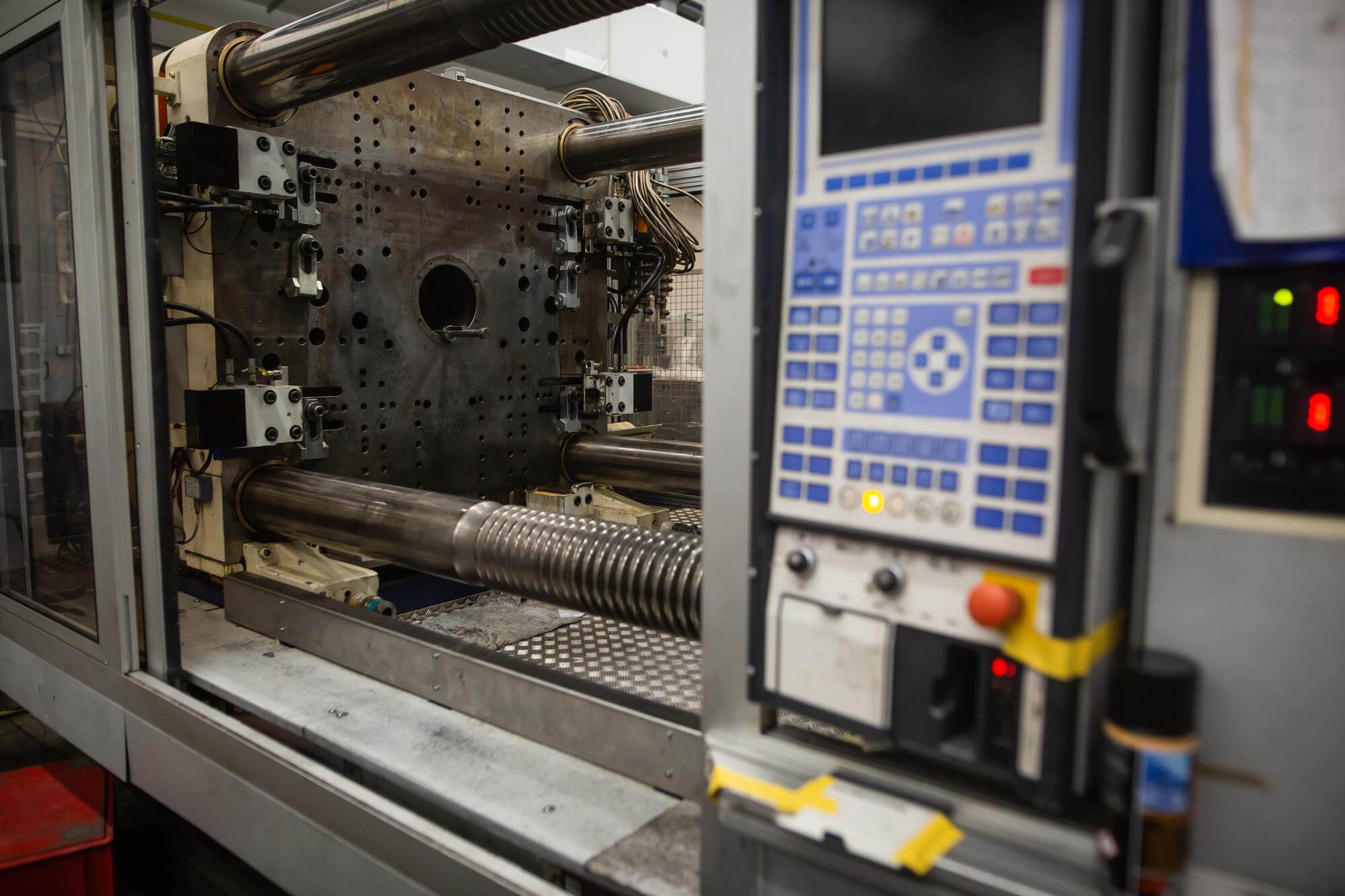In the world of CNC machining, how you input dimensions can significantly impact the ease and accuracy of your programming. Since CNC technology began being applied to real-world production in 1959, there have been several changes in how dimensions are entered into programs. Today, four primary formats are commonly used: full address format, leading zero suppression, trailing zero suppression, and decimal points. Understanding these formats and their evolution can help you choose the best method for your needs.
Full Address Format
The full address format was one of the earliest methods used in CNC programming. In this format, all possible digits in a dimension must be written out. For example, in a metric system, a dimension of 0.42mm would be written as X00000420, and in an imperial system, a dimension of 0.625 inches would be written as X00006250. This format was prevalent in older NC systems but is rarely used in modern CNC programming due to its verbosity.
Leading Zero Suppression
Leading zero suppression was introduced as an improvement over the full address format. It eliminates unnecessary zeros at the beginning of the dimension value, significantly shortening the program length. For instance, in the metric system, 0.42mm would be written as X420 instead of X00000420. In the imperial system, 0.625 inches would be written as X6250. This method is still supported by many modern controllers for compatibility with older programs.
Example Comparison of Metric Input:
| Decimal Point | Leading Zero Suppression | Trailing Zero Suppression |
|---|---|---|
| X0.01 | X1 | X0000001 |
| X0.1 | X100 | X00001 |
| X1.0 | X1000 | X0001 |
| X10.0 | X10000 | X001 |
| X100.0 | X100000 | X01 |
| X1000.0 | X1000000 | X1 |
From this table, it’s evident that leading zero suppression is often more practical, especially for smaller dimensions.
Trailing Zero Suppression
Trailing zero suppression works similarly to leading zero suppression but eliminates zeros at the end of the dimension value. For example, in the metric system, 0.42mm would be written as X0000042, and in the imperial system, 0.625 inches would be written as X0000625. While this method is less commonly used, it’s crucial to understand its impact on dimension inputs, especially when dealing with older CNC systems.
Example Comparison of Imperial Input:
| Decimal Point | Leading Zero Suppression | Trailing Zero Suppression |
|---|---|---|
| X0.0001 | X1 | X0000001 |
| X0.01 | X100 | X000001 |
| X0.1 | X1000 | X00001 |
| X1.0 | X10000 | X0001 |
| X10.0 | X100000 | X001 |
| X100.0 | X1000000 | X01 |
Decimal Point Programming
Decimal point programming is the most modern and preferred method today. It simplifies dimension input by directly using decimal points, making programs easier to write, read, and debug. For instance, 0.42mm in a metric system is simply written as X0.42 or X.42, and 0.625 inches in an imperial system is written as X0.625 or X.625. This method enhances clarity and reduces the likelihood of errors.
Benefits of Decimal Point Programming:
- Clarity: Easier to read and understand.
- Simplicity: Reduces the length of the program.
- Accuracy: Minimizes the risk of input errors.
Practical Examples
To illustrate the practical application of these formats, consider the following example where a program requires a pause of 0.5 seconds (half a second). Here’s how it would look in different formats:
Full Address Format:
X0000050Leading Zero Suppression:
X500Trailing Zero Suppression:
X000005Decimal Point:
X0.5 or X.5Compatibility and Modern CNC Systems
While decimal point programming is preferred, understanding and supporting older formats like leading and trailing zero suppression is essential for compatibility with existing programs. This compatibility allows long-time users to load old programs into new CNC controllers with minimal modifications.
For instance, in modern CNC systems, the smallest data increment is set to 0.001mm in the metric system and 0.0001 inches in the imperial system. Here’s how dimensions would compare across formats:
| Format | Metric (0.42mm) | Imperial (0.625 inches) |
|---|---|---|
| Full Address | X00000420 | X00006250 |
| Leading Zero | X420 | X6250 |
| Trailing Zero | X0000042 | X0000625 |
| Decimal Point | X0.42 or X.42 | X0.625 or X.625 |
Exploring different dimension formats in CNC machining parts programming reveals the evolution and adaptability of these methods over time. Whether you’re dealing with full address formats, zero suppression techniques, or modern decimal point programming, each format offers unique advantages and considerations. By understanding these formats, you can choose the most appropriate method for your CNC programming needs, ensuring precision, efficiency, and compatibility.
Other Articles You Might Enjoy
- Requirements for CNC Machining Parts
Preparation Work Complete the necessary preparation before machining, including process analysis, process route design, tool and fixture selection, and program compilation. online cnc machining service Operating Steps and Contents Start…
- The Secret Weapon of CNC Machining Parts: How Process Sheets Simplify Programming
In the world of CNC machining, there’s a lot of focus on the machines, the tools, and the software. But there’s one crucial element that often gets overlooked: the process…
- What are the requirements for CNC machining of bearing parts?
Bearings are common and important parts in the automotive industry, which can support transmission components and transmit torque. Generally, CNC machining centers are used to process bearing parts. So what…
- Precision CNC Machining of Steel: High-Volume Production
Precision CNC Machining and High-Volume Production As an integral part of modern manufacturing processes, Precision Computer Numerical Control (CNC) machining brings about unmatched accuracy and consistency in the production of…
- Evolution of Mills and Machining Centers: The Future of CNC Machining Parts
Stepping into the world of CNC machining, you quickly realize how pivotal mills and machining centers are in crafting precise parts. Over time, these machines have evolved significantly, transforming from…
- Aluminum CNC Machining Service for Custom Parts
Aluminum CNC machining stands at the forefront of modern manufacturing, epitomizing precision, versatility, and efficiency. With its widespread applications across industries ranging from aerospace to automotive and beyond, aluminum CNC…