Introduction
I’ve spent countless hours experimenting with different CNC machines and laser systems. Through all my trials, nothing has impressed me more than a fiber laser engraver. This technology changed how I approach marking and machining tasks. From intricate engravings on stainless steel to industrial-scale batch processing, fiber laser systems have shown remarkable versatility.
The primary goal of this guide is to walk you through the essentials of fiber laser engravers, from equipment selection to optimizing your setup for maximum efficiency. I won’t bury you in technical jargon, but I will share enough detail to help you fully understand each concept. My aim is to equip you with a real-world perspective. I’ll combine industry best practices with my personal experiences, ensuring you get both a reliable foundation and an insider’s point of view.
In recent years, the popularity of fiber laser engravers has soared, and I’ve seen more makers, manufacturers, and even hobbyists adopting them. People are looking for faster, more precise results across metals, plastics, and even certain ceramics. As interest grows, so does the need for a comprehensive resource that addresses how to integrate these laser systems with CNC processes, troubleshoot common pitfalls, and optimize for long-term success.
By the end of this article, you’ll understand how fiber lasers operate, see where they shine in various industries, and learn how to avoid common missteps when combining them with CNC automation. If you’re just starting out, you’ll find a thorough breakdown of the fundamentals. If you already have experience, you may still discover new strategies or considerations you hadn’t explored yet.
So let’s get started. In the next sections, I’ll walk you through precisely what a fiber laser engraver is, how it compares to other laser technologies, and why it has become a go-to solution for so many industries.
Chapter 1: What Is a Fiber Laser Engraver?
When I first heard about fiber laser engravers, I assumed they were simply a new take on older laser systems. But as I dug deeper, I discovered they operate on a principle that genuinely sets them apart. A fiber laser engraver uses optical fibers to generate and transmit a laser beam. Unlike CO2 systems that rely on gas-filled tubes or UV lasers that use specialized lamps, a fiber laser engraver channels light through a doped fiber cable. This unique setup results in a powerful, highly focused beam that’s both efficient and precise.
Definition and Working Principle
Put simply, a fiber laser engraver relies on a laser source where light is amplified inside a fiber optic cable. The fiber is doped with rare-earth elements (like ytterbium), which helps boost the intensity of the light as it travels. Once this intense beam emerges, it’s channeled through a set of lenses and mirrors, focusing precisely on the workpiece. I remember feeling excited the first time I saw the laser dot on a piece of steel. The accuracy was almost surreal.
Because the beam is so concentrated, the material in the laser’s path heats up quickly. It either vaporizes or melts just enough to create a permanent mark or cut. This is how you can engrave metals, plastics, and even ceramics without applying excessive mechanical force. The beam effectively does the heavy lifting.
Types of Laser Engravers
Before jumping to the conclusion that a fiber laser engraver is always the best choice, it’s helpful to look at how it compares to other laser systems:
- Fiber Laser Engraver: Ideal for engraving metals, plastics, and some ceramics. Highly efficient and offers excellent beam quality.
- CO2 Laser Engraver: Works best on non-metal materials such as wood, acrylic, leather, and glass. Less effective on metals unless you apply coatings or go for higher wattage.
- UV Laser Engraver: Great for very delicate or heat-sensitive materials like glass and certain plastics, as it operates on a shorter wavelength.
I once tried a CO2 laser for marking stainless steel and found it lacking, especially in speed. With a fiber laser engraver, I get sharper details and can work faster. That difference in speed and detail is what made me appreciate fiber laser technology so much.
Features and Advantages of Fiber Laser Engravers
1. High Precision and Speed
Fiber lasers operate at wavelengths that are easily absorbed by metals, which leads to faster engraving speeds and incredibly precise lines. If you’ve ever tried printing small serial numbers or micro-text, you’ll understand why this precision is game-changing.
2. Durability and Low Maintenance
Many fiber lasers run for tens of thousands of hours before the source even needs to be checked. There’s no need to replace gas tubes or lamp systems. From my perspective, this translates to minimal downtime and predictable operating costs.
3. Compatibility with Various Materials
While fiber lasers excel at metals, they also work well on certain plastics and ceramics. If you are in a prototyping environment (like I was when I first started), being able to switch from steel to ABS plastic on the same machine is a big deal.
4. Energy Efficiency
Compared to some older CO2 systems, fiber lasers often require less power for the same job. Lower energy consumption wasn’t something I initially focused on, but after seeing my electricity bills dip, it certainly became a welcome advantage.
Chapter 2: Applications of Fiber Laser Engravers
I’ve had the chance to see a fiber laser engraver at work in settings as varied as small art studios and full-scale manufacturing plants. The technology’s adaptability never ceases to amaze me. From cutting metal sheets to engraving barcodes on plastic components, fiber laser systems solve a wide range of challenges. Sometimes, a single factory floor will deploy them for multiple tasks, like marking serial numbers and welding thin metal sheets. That’s one reason I’m convinced these machines are a perfect match for all sorts of industries.
Manufacturing Industry
When I first introduced a fiber laser engraver into a manufacturing environment, I noticed an immediate difference in both speed and accuracy. Traditional engraving methods—like mechanical milling—can’t match the finesse of laser beams. In many production lines, especially those aligned with CNC processes, fiber lasers excel at making deep, long-lasting marks on metals and plastics. Workers can engrave part numbers, logos, or even data matrices rapidly, without needing excessive tool changes.
Manufacturers appreciate how fiber laser engravers produce consistent results over large batches. This is particularly important when you’re making thousands of identical components. During one pilot project, I oversaw the marking of 5,000 steel brackets for an automotive client. The fiber laser engraved each bracket with a crisp, scannable code. We barely had to pause for lens adjustments or maintenance checks. That kind of reliability is invaluable in a fast-paced environment.
Because fiber lasers operate at a wavelength that’s readily absorbed by metals, you can also tackle light cutting, drilling, and even welding. I’ve used a fiber laser engraver to etch guidelines on parts that would later be bent and formed on CNC press brakes. The lines were precise enough to guide operators but subtle enough not to weaken the material. With these expanded capabilities, a single fiber laser engraver can replace multiple older machines, saving floor space and maintenance expenses.
Signage & Labeling Industry
Signs, labels, and markings are all about visibility. If a label fades or wears off, the entire purpose is lost. In my experience, a fiber laser engraver offers top-tier permanence. You can engrave on stainless steel nameplates or aluminum control panels without worrying about the text rubbing away. This is especially useful in harsh environments like outdoor construction sites or chemical processing plants.
I’ve also seen fiber laser engravers used for high-volume labeling of components destined for warehouses. Imagine a stack of thousands of metal tags, each needing a precise barcode or QR code. With a fiber laser engraver, you can zip through them with minimal downtime. This speed and reliability benefit not only big companies but also smaller shops that handle short-run labeling jobs.
One of the neatest tricks I’ve come across involves color marking on certain metals. By adjusting laser parameters, you can induce slight oxide layers that produce vivid hues on stainless steel. It’s a bit more of a novelty technique, but it shows how flexible fiber laser systems can be for decorative or branded signage.
Jewelry & Decoration Industry
I wasn’t initially sure how a fiber laser engraver would fare in the delicate world of jewelry making. But after spending some time with artisans who used these systems, I became a believer. A fiber laser engraver can create intricate patterns on precious metals, from platinum and gold to sterling silver. These machines are so precise that they handle tiny fonts and detailed patterns, which is key when engraving inside rings or on small pendants.
What surprised me most was the speed and control I had over the laser parameters. If I wanted a shallow, subtle etch, I could fine-tune the settings. If I needed a deeper, bolder design, I just increased the power and dwell time slightly. The learning curve can be steep, but once you get the hang of it, the creative possibilities multiply.
I’ve even tried adding decorative texturing on surfaces, like swirl patterns or crosshatching. This gives a piece a more handmade vibe, even though it’s done with laser precision. Clients love the uniqueness. Plus, fiber laser engravers keep the surrounding metal cool enough to avoid warping delicate pieces, which is a major advantage in jewelry work.
Electronics Manufacturing Industry
Electronics manufacturers often require micro-engraving on sensitive parts. Circuit boards, for example, may need labeling or cutouts around chips. A fiber laser engraver can achieve incredibly fine lines without damaging nearby components. It does this by operating on a wavelength that targets metal traces or certain coatings while leaving the rest of the board untouched.
One project I joined involved marking tiny QR codes on an aluminum enclosure for a small IoT device. We tested CO2 lasers at first, but they weren’t precise enough, and the lines came out fuzzy. After switching to a fiber laser engraver, we got crisp codes that scanned instantly. I was impressed with how the laser could consistently mark thousands of enclosures without any alignment issues.
Non-contact processing is another big win. You’re not touching the components with a tool bit or drill, so there’s less chance of vibration damaging fragile chips. The laser system simply zips across the board, applying just enough heat to mark or cut as needed. This minimized error rates in production, which kept the client’s timeline on track.
Medical Devices Industry
The medical field demands rigorous standards for cleanliness and traceability. Whether it’s scalpels or implants, each device needs a unique identifier. I’ve personally witnessed how a fiber laser engraver can etch serial numbers that remain visible even after repeated sterilization cycles. The depth and permanence are crucial here.
Stainless steel instruments are a common target for laser engraving, but I’ve also worked with titanium implants. Fiber lasers handle titanium exceptionally well, leaving markings that won’t compromise the metal’s biocompatibility. The medical team I collaborated with was especially concerned about contamination, but because the fiber laser is a non-contact solution that vaporizes material at the surface, there was minimal risk of introducing foreign particles.
For surgical instruments, the ability to maintain a smooth finish is key. The last thing you want is a rough surface that can harbor bacteria. After finalizing our laser parameters, we found a sweet spot that etched numbers clearly without creating any burrs. In my view, this is a perfect example of how fiber laser engravers can meet ultra-stringent quality requirements.
Other Applications
I’m always discovering new places where a fiber laser engraver can shine. Industries like automotive and aerospace rely on robust part marking for quality control. Some automotive components must be labeled at each production stage, and a fiber laser system offers the speed and clarity needed to keep things running smoothly.
I’ve also tried laser etching on carbon fiber parts for drones and certain aerospace prototypes. The detail was excellent, and the lack of mechanical stress on the part was a huge plus. Other sectors, like packaging or even craft businesses, use fiber lasers for branding on tins, bottles, or custom gift items.
If you’re in a creative field, you’ll appreciate how easy it is to apply custom designs. If you’re in heavy manufacturing, you’ll love the durability and speed. That’s the beauty of a fiber laser engraver—it adapts to all sorts of demands without needing separate equipment for each type of job.
Data Table: Fiber Laser Engraver Applications Overview
I thought it would be helpful to compile a table comparing various industries and key aspects of fiber laser engraving in each. This table is based on my own field notes and discussions with other laser operators. It might help you assess how a fiber laser engraver could fit into your workflow.
| Industry | Common Use Cases | Primary Material(s) | Typical Laser Power Range (W) | Marking Depth (mm) | Speed Range (mm/s) | Additional Notes |
|---|---|---|---|---|---|---|
| Manufacturing | Part numbering, logos, cutting, drilling | Steel, aluminum, plastics | 20–50 W | 0.05–0.2 | 200–600 | Batch production benefits from consistent marks. CNC integration streamlines automation. |
| Signage & Labeling | Metal nameplates, barcodes, outdoor signs | Stainless steel, brass | 20–50 W | 0.01–0.1 | 150–500 | Durable markings withstand weather exposure. Great for scannable codes. |
| Jewelry & Decoration | Intricate patterns, texturing, personalized items | Gold, silver, platinum | 10–30 W | 0.01–0.1 | 100–300 | Low power often sufficient for fine details. Cooling is gentle enough for delicate metals. |
| Electronics | Micro-engraving on boards, enclosures | Aluminum, coated PCBs | 10–30 W | 0.01–0.05 | 100–400 | Non-contact method ideal for sensitive components. Precision is crucial for small codes. |
| Medical Devices | Surgical instruments, implants, regulatory markings | Stainless steel, titanium | 20–50 W | 0.01–0.1 | 150–350 | High precision ensures clear compliance markings. Smooth finish is critical to avoid bacterial growth. |
| Automotive | Part tracking, batch coding, deep engraving | Various metals, composites | 30–70 W | 0.05–0.2 | 200–500 | Essential for traceability. Laser depth can be adjusted for varied surfaces. |
| Aerospace | Lightweight part marking, prototypes | Aluminum, carbon fiber | 20–60 W | 0.01–0.1 | 150–400 | Fiber laser’s clean cut helps maintain structural integrity. Common in R&D labs for rapid prototyping. |
| Craft & Hobby | Custom designs, small batch brand markings | Wood (with coating), metals | 10–20 W | 0.01–0.08 | 100–300 | Offers limitless personalization. Often used by DIY creators for unique gifts and products. |
Personal Reflections on Fiber Laser Engraver Applications
If you asked me what industry benefits the most from a fiber laser engraver, I’d have a hard time picking just one. The main reason is the machine’s versatility. You can engrave a custom gift in the morning, then shift to heavy industrial marking in the afternoon. The system’s software typically allows you to swap design files on the fly, and setting changes can be saved for future repeat jobs.
When I first got into fiber laser engraving, I was mostly focused on metals. Then I discovered how well the machine worked on certain plastics, especially those used in high-end electronics. The difference in surface finish and clarity convinced me that fiber lasers are far more multi-purpose than many people think. That realization pushed me to explore new markets and pitch these systems to clients who hadn’t even considered laser technology before.
I also like that fiber laser engravers are relatively compact compared to some older gas-based lasers. I’ve visited small shops that tuck a fiber laser station into a corner, creating a mini workstation for personalized product lines. At the same time, I’ve seen huge automated setups in factories, where a robotic arm feeds parts into the laser enclosure. The range of configurations is incredible.
Chapter 3: How to Use Fiber Laser Engravers with CNC?
I still remember the first time I integrated a fiber laser engraver with a CNC system. It felt like stepping into a new dimension of manufacturing precision. When you combine the versatility of CNC motion control with the pinpoint accuracy of a laser beam, you open up possibilities that go way beyond basic engraving.
In this chapter, we’ll explore the essentials of equipment selection, parameter settings, and software integration. We’ll also talk about laser engraving techniques for different materials and the critical steps you should take for surface treatment and quality control.
Equipment Selection and Parameter Settings
One of the most common questions I get is: “Which fiber laser engraver should I buy?” The truth is, there isn’t a one-size-fits-all answer. The best choice depends on the scale of your operation, the materials you’re working with, and the level of detail you need.
- Laser Power: Most fiber laser engravers used for marking and engraving range from 20W to 50W. If you plan to do more cutting or deeper engravings, you might opt for 60W, 70W, or higher. I once upgraded from a 20W to a 50W system because I needed faster processing on thicker metal. The jump in speed was noticeable.
- Wavelength: Fiber lasers typically operate around 1064 nm. This is excellent for metals, plastics, and some ceramics. If you need to mark materials like glass or wood, a different laser type might be more efficient. However, with certain coatings or pre-treatments, fiber lasers can still handle an impressive range of substrates.
- Beam Quality (M2): A lower M2 value indicates a higher-quality beam with a more focused spot. This leads to finer, more detailed engravings. In my experience, paying attention to beam quality upfront can save a lot of time down the road when you’re chasing details on intricate patterns.
- Pulse Duration and Frequency: This is where fiber lasers often shine. By tweaking pulse settings, you can affect how much heat is delivered to the workpiece. Short pulses reduce heat spread and can help maintain a sharper mark. Longer pulses might be better for deeper penetration on some metals.
- Optical Isolation: Make sure your system includes protective optical isolation to safeguard the internal components. Fiber lasers can be sensitive, and a sudden reflection from shiny metals could damage the source without proper isolation.
Beyond these hardware specs, you’ll want to consider ergonomics and safety features—like an enclosure that blocks the laser beam and includes an emergency shutoff. Some people, myself included, learn the hard way how critical these features can be, especially in bustling workshops.
CNC Integration
Bringing a fiber laser engraver into a CNC workflow involves connecting the laser’s control system to your CNC software or controller. Typically, the CNC side handles the motion of the workpiece, while the laser side manages power, pulse, and firing duration.
- Motion Control: If you already have a CNC router or mill, you might consider retrofitting a fiber laser module. However, dedicated laser CNC machines often come pre-configured with rails, servo motors, and firmware optimized for laser tasks. I’ve done both methods: a retrofit is cheaper but can be more complex to calibrate, while a dedicated machine offers out-of-the-box reliability.
- Synchronization: For jobs requiring extreme precision (like micro-engraving or contour cutting), synchronization between the laser firing and CNC movement is crucial. Modern setups use G-code or vendor-specific commands to coordinate the laser beam’s on/off states with the toolpath. Early in my journey, I struggled with inconsistent lines because my old controller couldn’t keep up. Upgrading to a faster control board fixed the issue.
- Focus and Alignment: With CNC tasks, your Z-axis movement may change the focal distance between the laser head and the workpiece. Maintaining an optimal focal length is critical for crisp engravings. Some systems feature auto-focus, while others require manual adjustment. I prefer auto-focus for complex shapes, but manual focus can be sufficient if you’re consistently engraving flat surfaces.
Software Support & File Formats
I’ve used a variety of software solutions with my fiber laser engraver over the years. Depending on your machine, you might get a proprietary program or have the option to bring in third-party software. Here are a few popular choices:
- EZCAD: Very common with certain Chinese fiber lasers. It’s fairly user-friendly once you learn its layout.
- LightBurn: Known for its broad device compatibility, though it’s more often associated with CO2 lasers. Some versions now support fiber lasers, but check hardware compatibility first.
- AutoCAD and Fusion 360: These are powerful design tools that export to common file formats like DXF or SVG. I use them to create detailed 2D and 3D models, which I then import into my laser software.
- CorelDRAW or Illustrator: Great for vector designs, logos, and artistic layouts. The ability to export vector files is vital for precise laser marking.
File format compatibility is key. You’ll see STEP (STP) files used for 3D projects, while 2D work often involves DXF, AI, or SVG. Some laser software also accepts BMP or JPG for grayscale engraving, but vector files are usually best for crisp lines. Whenever possible, I stick to vector-based paths because they make the laser’s job easier.
Laser Engraving Techniques
When it comes to a fiber laser engraver, you’re not limited to just marking. These systems excel at a range of processes:
- Cutting: Thin metals and certain plastics can be fully cut through with sufficient power. I’ve cut 1mm stainless steel to create custom gears. It’s slower than a dedicated laser cutter, but it’s doable if you have a higher-watt fiber laser.
- Deep Engraving: By running multiple passes, you can carve into metal surfaces more deeply than you might think. I’ve used deep engraving to create molds and stamps that needed to withstand repetitive use.
- Marking and Texturing: This is the bread and butter of fiber lasers. From simple text to textured patterns, you can achieve various surface finishes by adjusting speed, power, and frequency.
- Drilling: Focus the beam on a spot long enough, and you effectively create tiny holes. Some advanced setups use this for micro-drilling in aerospace or medical components.
- Welding: High-power fiber lasers can weld thin metal sheets. It’s not as common in small shops, but I’ve seen manufacturers use it for seam welding on delicate parts.
While each technique has its own set of parameters, the universal rule is to experiment. Start with a reference chart (like the one I’ll provide below), then dial in your settings on scrap material. Document your results. I keep a notebook filled with “best-known methods” for various materials. It saves time whenever I start a new project.
Data Table: Material Settings for Fiber Laser Engravers
Below is our second data table, featuring recommended starting parameters for different materials. These numbers are approximate, as every fiber laser engraver and workshop setup can differ. I’ve compiled this from my own testing and from shared community knowledge. Feel free to adjust based on your specific machine and desired outcome.
| Material | Power (W) | Speed (mm/s) | Frequency (kHz) | Passes | Focal Offset (mm) | Notes |
|---|---|---|---|---|---|---|
| Stainless Steel | 30–50 | 200–300 | 20–50 | 1–3 | 0 | Great for marking or light cutting. For deep engraving, reduce speed and increase passes. |
| Aluminum | 20–50 | 300–500 | 20–40 | 1–2 | 0 | Heats up quickly, so watch for oxidation. Might need more passes for deeper marks. |
| Mild Steel | 30–60 | 250–400 | 25–50 | 2–4 | +0.5 | Often used in manufacturing. Slight focal offset can improve cutting. |
| Titanium | 20–40 | 150–250 | 30–60 | 1–3 | 0 | Ideal for medical parts. Keep an eye on color changes from oxide layers if you need consistent shading. |
| Brass | 20–40 | 200–300 | 20–40 | 1–2 | 0 | Reflective surface can cause backscatter. Ensure your engraver has proper optical isolation. |
| Plastic (ABS) | 10–20 | 300–600 | 10–20 | 1–2 | 0 | Too much power can melt or warp the plastic. Test on scraps to dial in speed and frequency. |
| Ceramic | 30–50 | 100–200 | 20–40 | 1–3 | +1.0 | Some ceramics are more sensitive to thermal shock. Use lower speed and possibly defocus slightly to spread heat. |
| Copper | 40–70 | 150–250 | 30–60 | 2–4 | 0 | Highly reflective. High power may be required for cutting, but reflective risk is also greater. |
Surface Treatment & Quality Control
After engraving, many parts require further finishing steps. If you’re working with metals, you might need to remove oxidation or polish the surface to meet aesthetic or functional standards. Here’s a quick rundown:
- Polishing: Light polishing can remove debris or discoloration around the engraved area. I often use a fine grit polish or buffing wheel on metal parts.
- Coating: Some industries apply protective coatings (like powder coating or anodizing) to prevent corrosion. You can laser-engrave either before or after coating, depending on design and durability needs.
- Cleaning: Dust and fumes accumulate during the engraving process. A mild solvent or isopropyl alcohol wipe-down usually does the trick for metals and certain plastics.
Quality control is crucial. You might use a microscope for micro-engravings or rely on high-resolution cameras to verify barcodes. For precision components, dimensional measurements ensure the engraving hasn’t affected tolerances. I’ve personally used surface analysis tools, like an optical profilometer, to confirm that the engraving depth is within spec for repeated industrial tasks.
My Personal Tips for Success
- Document Everything: Keep a log of your laser parameters, including the exact power, speed, frequency, and pass count. Over time, you’ll build a valuable reference library that lets you dial in settings quickly.
- Start Slow: If you’re new to integrating a fiber laser engraver with CNC, don’t rush. Begin with simple designs and gradually move to complex shapes. Speed improvements come with practice.
- Safety First: Even if your fiber laser engraver is enclosed, always wear protective eyewear. A stray reflection can be harmful. I’ve seen people get complacent, and that’s when accidents happen.
- Regular Maintenance: Check mirrors, lenses, and cooling systems regularly. A buildup of dust on the lens can distort your beam. Small tasks like cleaning or re-aligning can drastically extend the life of your equipment.
- Leverage the Community: There are numerous online forums, maker groups, and even Facebook communities dedicated to fiber laser engravers. When I hit a snag, I often find answers from other experienced users who’ve tackled the same challenge.
Chapter 4: Best Practices and Common Mistakes
I once underestimated the complexity of perfecting a fiber laser engraver workflow. When I first started out, I thought it was enough to hit the “go” button and watch the laser work its magic. That naive approach taught me valuable lessons about achieving consistent results and maximizing efficiency. Over time, I compiled a set of best practices that significantly improved my outcomes.
Below, I’ll share these insights with you, along with a list of common pitfalls I’ve personally encountered. By following these best practices and avoiding mistakes, you can tap into the full potential of a fiber laser engraver, whether you’re producing intricate jewelry or heavy-duty industrial parts.
Improving Efficiency and Quality
When using a fiber laser engraver, I’ve found that efficiency and quality often go hand in hand. Better control over parameters usually means less wasted time and fewer failed parts.
- Dialing in Laser Parameters
I recommend starting every new job with a test piece. Spend time adjusting parameters like power, frequency, and scan speed. After each tweak, evaluate the results. Keep a notebook of your findings. Once you find a sweet spot for a particular material, record it. This approach might feel slow at first, but trust me, it pays off. You’ll develop a robust reference library that you can consult for future projects. - Optimizing Work Envelope
Each fiber laser engraver has a maximum marking area. If you’re integrating with a CNC system, pay attention to how the laser head travels. You want to arrange parts so that the laser path is as short and direct as possible. I learned this when I tried to engrave a wide panel. By rotating the panel 90 degrees, I cut the travel distance in half and saved a ton of time. - Batch Processing
If you’re engraving multiple copies of the same design, batch processing is a massive time-saver. Arrange multiple workpieces on the table, align them carefully, and let the laser run through the entire batch without interruption. Automated fixture systems can be set up to streamline this process. Once, I tripled my production throughput by using a pneumatic fixture that fed parts into position as soon as each cycle finished. - Consistent Fixture Setup
Maintaining repeatability is easier when your parts are always positioned the same way. Invest in a sturdy fixture or jig that locks pieces in place. If you rely on manual alignment each time, even a tiny misalignment can ruin an entire batch. I’ve found that a precision fixture more than pays for itself over time, especially if you run large production volumes. - Protecting Your Optics
Laser lenses and mirrors accumulate dust and debris, which can degrade beam quality. Regularly check and clean them with appropriate wipes and solvents. A scratched lens not only hurts engraving quality but also risks damaging internal components if hot spots develop. I learned the hard way that tiny specks of dust can create faint lines or inconsistent shading in final engravings. - Controlling Temperature
Fiber lasers typically generate less heat than CO2 lasers, but cooling is still essential. Ensure your system’s chiller or fan setup is adequate. Overheating can lead to reduced beam power or system shutoff. I’ve worked in small shops without proper ventilation, and it was painful to watch production grind to a halt whenever the laser overheated.
Avoiding Common Mistakes
No matter how experienced you are, mistakes can happen. I’ve certainly had my share of frustrating moments. Luckily, each blunder offers a chance to learn.
- Overheating Materials
Running high power or slow scan speeds can cause thermal damage. Plastics may warp or emit hazardous fumes. Metals might discolor or distort. Always keep a close eye on heat-sensitive materials. If you see warping or residual smoke, back off your parameters. I once scorched an entire batch of acrylic panels because I underestimated how quickly they absorbed heat. - Poor Focus
Maintaining the correct focal distance is critical for crisp markings. If you notice fuzzy edges or inconsistent engraving depths, your focal distance might be off. Double-check your Z-axis or lens position. I’ve seen people blame “bad software” or “low-quality lasers” when the real issue was a simple misfocus. - Ignoring Safety Protocols
Laser safety is no joke. A fiber laser engraver is powerful enough to harm your eyesight or cause fires. Always wear proper goggles rated for your laser’s wavelength. Keep flammable materials away. Early in my journey, I accidentally set a piece of cardboard on fire because it was too close to the laser path. Thankfully, I had a fire extinguisher handy. - Inconsistent Markings
If you’re engraving many parts in one go, slight variations in material thickness or composition can lead to inconsistent results. Calibrate your system for the “average” part, or group parts by thickness. If you run everything as one big batch, expect slight differences. This is especially common with metals that vary in alloy composition. - Skipping Maintenance
Too many operators assume a fiber laser engraver is “maintenance-free” because it lacks the gas tubes of a CO2 system. That’s not entirely accurate. You still need to check for loose connections, worn cables, and clogged ventilation. Neglect basic upkeep, and you’ll face downtime at the worst possible moment.
Quality Control Techniques
Quality control may not be the most exciting topic, but it’s essential if you want a professional outcome. Whether you’re making personalized gifts or medical-grade instruments, it pays to have a reliable inspection process.
- Visual Inspection
Start by simply looking at each engraving under good lighting. Check for clean edges, uniform depth, and any anomalies like burn marks. Most mistakes are easy to spot this way. - Precision Measurement Tools
If you’re working to tight tolerances, use calipers or micrometers to measure engraving depth. For micro text or fine details, a high-resolution microscope or optical comparator can show whether the text meets specification. I use a digital microscope for anything under 1 mm in size. - Surface Analysis
In industries like aerospace or medical devices, you might need advanced tools like a profilometer or scanning electron microscope (SEM) to evaluate surface roughness. I participated in a project where we had to ensure the engraved surface didn’t trap contaminants. A profilometer helped confirm everything was smooth enough to pass regulatory checks. - Destructive Testing
Sometimes, you’ll need to push a part to its limits. If you’re making ID tags meant for harsh environments, you might test them by exposure to chemicals, extreme temperatures, or repeated stress. While I rarely do destructive tests for everyday parts, it’s crucial for highly regulated fields like aviation and medical devices. - Barcode or QR Code Verification
If you’re etching barcodes or QR codes, invest in a code verification device or software. Quick scans with a smartphone can tell you if it’s scannable, but a dedicated verifier scores your code based on alignment and contrast. A high score indicates the code will remain readable under tough conditions.
My Personal Experience with Quality Control
When I first started batch-engraving metal tags for an automotive supplier, I assumed a quick visual check was enough. But a few months later, the client complained about codes not scanning reliably in their warehouse.
I discovered that the laser frequency needed a slight tweak to improve contrast on that particular alloy. After making the adjustment, we introduced a barcode verifier to catch any out-of-spec engravings before they shipped. That step saved me from ongoing headaches and boosted client satisfaction.
Advanced Best Practices
Let’s delve deeper into methods you can employ when dealing with unusual shapes, complex orders, or specialized materials.
- Raster vs. Vector Approaches
Some designs are best engraved using a vector approach, where the laser outlines shapes with a continuous path. Others benefit from a raster technique, scanning back and forth across the design. Vector engraving usually offers cleaner edges for text or logos, while raster excels at filling large areas with consistent shading. In my shop, I toggle between both methods depending on the design’s complexity. - Power Ramping
Certain software solutions let you ramp laser power up or down along a path. This is handy if your material thickness changes or if you want a fade effect. I once engraved a gradient on an aluminum plate, starting with full power at one end and tapering to a light mark at the other. The result was eye-catching and sold well as a decorative piece. - Dual-Layer or Multi-Layer Materials
Engraving on materials with layered coatings (like anodized aluminum) can produce a striking two-tone contrast. You burn off the top coating to reveal the underlying layer. Make sure you adjust speed and power to remove just enough of the top layer without damaging the material underneath. A friend of mine found a niche creating multi-layer plaques for sports awards. - Rotary Attachments
For cylindrical objects—like water bottles, pipes, or rings—a rotary attachment can be a game-changer. It rotates the object under the laser, maintaining focus and alignment. I’ve used rotary tools for everything from custom-engraved tumblers to marking small tubes for industrial applications. The setup process can be tricky, so always do a few test spins before starting production. - Masking and Protective Films
Some materials come with protective films that can be left on during engraving to reduce scratches or smudges. On other occasions, you might apply a masking tape to preserve the pristine finish. After engraving, remove the tape, revealing a clean mark underneath. I’ve done this with stainless steel panels for sign-making projects.
Real-World Case Studies
I find it helpful to look at actual use cases to illustrate best practices. Here are two that left a strong impression on me.
Case Study 1: Jewelry Maker Scaling Up
A small jewelry startup approached me for help after purchasing a mid-range fiber laser engraver. They were struggling with inconsistent markings on silver rings. We discovered they were randomly positioning rings on the table, leading to focus and alignment problems. By creating a custom jig and standardizing power settings, their rejection rate dropped by 80%. They went from making a few dozen rings a day to over a hundred, all with the same crisp engraving.
Case Study 2: Industrial Nameplates for Oil & Gas
Another client needed durable nameplates for offshore rigs. The plates had to withstand salt spray, extreme temperatures, and corrosive chemicals. We conducted rigorous testing with different power settings to ensure the laser marks penetrated the surface deeply. Then, we applied a marine-grade coating over the engraved area to protect against rust. Over a year later, I checked in with the client, and they reported zero failures or fading in the field.
My Hardest Lesson Learned
Early on, I accepted a rush job from a local factory that demanded deep engraving on hardened steel. I cranked up the fiber laser engraver’s power and slowed the speed to cut deeper. Everything seemed fine—until I saw that the metal started cracking around the engraved area. The excessive heat concentration led to micro-fractures.
The client was furious, and I had to reimburse them for wasted materials. From that point on, I realized the importance of balancing depth with heat input. Multiple shallow passes can be more effective (and safer) than a single intense pass, especially on hardened or brittle metals. That experience shaped how I approach every new material today.
Chapter 5: Custom Solutions & Outsourcing Options
One of the biggest questions I get from folks new to fiber laser engravers is whether they should bring everything in-house or outsource some aspects. In my experience, there’s no universal answer. It depends on factors like budget, production volume, material range, and how quickly you need finished parts.
In this chapter, we’ll explore how to choose the right service provider, examine best practices for successful customization, and compare notable providers like Want.net, Xometry, Ponoko, and LaserBoost. I’ll also offer a personal perspective on when outsourcing makes sense and when in-house is the way to go.
Choosing the Right Service Provider
Selecting a service provider is more than just a price decision. You’re trusting someone else with your designs, materials, and timelines. To avoid headaches, I suggest you look for:
- Relevant Experience
Does the provider have experience with your specific material or industry? For instance, if you’re etching medical devices, check if they know how to handle sanitary and regulatory requirements. - Equipment Capabilities
Find out the type and power rating of their fiber laser engraver. If you need deep engraving on titanium, you might require a higher-watt system than someone who engraves basic aluminum tags. - Pricing Structure
Some providers charge per item, while others bill by time or setup costs. Clarify how they quote jobs. I’ve been caught off guard before by minimum batch fees that made small runs very pricey. - Turnaround Time
If you operate under tight deadlines, ask about lead times. Some shops can handle rush orders at a premium. Others have a strict queue system. It’s crucial to set realistic expectations. - Communication & Support
Do they respond promptly to emails or phone calls? Are they willing to offer advice on your design or material? A supportive provider can save you from expensive mistakes. I once dodged a bullet because my provider spotted a potential alignment issue in my CAD file.
Best Practices for Customization
If you decide to outsource, here’s how to maximize your chances of a smooth experience:
- Provide Accurate Files
Always supply clean vector files (like DXF or AI) if possible. The last thing you want is the engraver guessing your design intent. Avoid low-resolution raster images unless you absolutely need a grayscale effect. - Specify Material Details
Include the exact material type and thickness. If you’re unsure, consult the provider beforehand. The difference between 304 stainless steel and 316 stainless steel might seem small, but it can affect engraving settings. - Outline Quality Standards
Define how deep you need the engraving, the acceptable tolerance, and any post-processing requirements. If you need a certain surface finish or color, be explicit about it. - Batch Orders
If you need multiple parts, batch them together to save on setup fees. I often combine multiple designs into one large sheet for laser work, then separate them afterward. This approach has saved me hundreds of dollars over time. - Collaborate Early
Get the provider involved at the design stage if possible. They might spot potential problems like text that’s too small or shapes that are prone to burning. In my experience, providers appreciate early collaboration because it reduces last-minute changes.
Comparison of Service Providers
Below is a table comparing common fiber laser engraving service providers, including some of their strengths and weaknesses. These are broad observations from my interactions and from what I’ve heard in the maker community. Always verify the latest details directly with each provider.
| Feature / Provider | Want.net | Xometry | Ponoko | LaserBoost | Local Shop |
|---|---|---|---|---|---|
| Industry Focus | Broad manufacturing & rapid prototyping | General manufacturing, CNC, 3D printing | Laser cutting & engraving, mainly small-scale | Metal sheet cutting & engraving, industrial focus | Varies widely by location |
| Equipment Capability | Multiple fiber laser systems, up to 50W+ | Fiber lasers, CO2, plus CNC mills & 3D printers | Primarily CO2 for non-metal materials, some fiber laser | Dedicated fiber lasers for metals & alloys | Depends on shop size & specialty |
| Turnaround Time | Moderate; project-based quotes | Fast for standard materials, can expedite for a fee | Average to fast, depends on job size & complexity | Typically quick for metal projects | Highly variable; may be very fast for small runs |
| Pricing | Competitive, volume discounts available | Can be higher for small orders, but volume is cheaper | Affordable for smaller runs; no big corporate overhead | Competitive per-unit cost, especially at higher volumes | Negotiable, often cheaper for local walk-ins |
| Quality / Precision | Consistently high, handles complex designs well | Good overall; standardized process controls | High quality for wood & acrylic; metal quality depends | Excellent for metal marking & cutting | Ranges from hobby-level to professional |
| Communication & Support | Responsive; offers live chat & detailed job tracking | Professional, though might be slower during peak times | Typically email-based, community forums for advice | Direct contact, helpful for design optimization | Personal face-to-face, depends on staff expertise |
| Notable Advantages | Great balance of cost and service, flexible approach | One-stop shop for multiple manufacturing processes | Ideal for custom gifts, signage, and prototypes | Specializes in high-precision metal engraving & cutting | Hands-on collaboration, immediate feedback |
| Potential Drawbacks | Might be slower during busy seasons | Pricing escalates quickly for complex custom orders | Limited fiber laser availability for thick metals | Focused mostly on metals, less variety in materials | Quality can vary; may not have specialized laser gear |
My Take on When to Outsource
I generally recommend keeping simpler or smaller-volume engravings in-house, as long as you have your own fiber laser engraver. In-house control lets you experiment with settings, fine-tune designs, and maintain tight turnaround times.
However, if you’re dealing with huge production runs, massive parts, or specialized materials that your machine can’t handle, outsourcing can be a game-changer. You offload the heavy lifting to someone with more powerful lasers or specialized expertise. I’ve outsourced jobs that involved cutting 3 mm stainless steel at scale. Doing that in-house would have strained my lower-watt laser and consumed too much time.
Another scenario where outsourcing shines is when you’re starting out and haven’t yet decided which fiber laser engraver to purchase. By partnering with a reliable provider, you can gauge the demand, test designs, and learn about the technical nuances before investing heavily in equipment. I’ve seen small businesses do exactly that, eventually bringing operations in-house when the orders ramped up.
Collaborating with Suppliers for Optimal Results
Suppliers will appreciate it if you provide clear instructions, accurate design files, and realistic timelines. In return, they’ll usually offer helpful tips on how to improve your designs for laser processing. Keep the communication open. I’ve formed long-lasting relationships with certain vendors just by being transparent about my project goals and challenges.
One final note: Never be afraid to ask for sample tests. If you’re uncertain how your part will look, request a small sample run. It’s much cheaper to fix issues on a single test piece than to realize your entire batch is flawed after it’s too late.
Scaling Up: Hybrid Approaches
Some businesses adopt a hybrid approach. They keep a mid-range fiber laser engraver in-house for prototypes and small runs, while outsourcing large jobs to providers with higher capacity. This strategy gives you the best of both worlds. You can quickly iterate on prototypes without paying minimum batch fees, and you can handle big orders without overburdening your in-house machine.
This hybrid model helped me secure a major contract for aerospace components early in my career. I used my own laser for initial prototypes, fine-tuning the design. Once the client approved final specs, I farmed out the large-scale production to a specialized aerospace laser shop. Everyone benefited: the client got their parts on time, and I didn’t have to make a huge capital investment in a bigger laser system.
Outsourcing Pitfalls to Watch Out For
- Hidden Fees
Some providers quote a low price per part but tack on setup fees, file conversion fees, or priority service charges. Always request a detailed breakdown of costs. I’ve had providers surprise me with “machine calibration fees” that nearly doubled my bill. - Intellectual Property Concerns
If your designs are proprietary, ensure you have a solid non-disclosure agreement in place. The last thing you want is your design showing up elsewhere. Most reputable providers respect intellectual property, but it’s worth taking precautions. - Logistical Delays
Shipping or scheduling can sometimes cause unexpected delays. Even if the laser work is done on time, you might lose days waiting for parts to arrive. Factor these logistics into your project timeline. - Quality Variations
Not all service bureaus are created equal. One provider’s “deep engraving” might differ from another’s, depending on equipment and expertise. That’s why it’s crucial to set standards in writing and request samples.
Personal Reflection: My Favorite Service Provider Story
I once collaborated with a local shop for a rush order of custom aluminum plates. My own fiber laser engraver was tied up with another project. The shop owner and I pulled an all-nighter, testing different power and speed settings until we nailed the perfect balance. Despite the chaos, we delivered the plates on time, and the client was thrilled.
That experience reminded me that beyond equipment specs and price lists, the human element matters a great deal. A dedicated team willing to problem-solve in real time can be priceless, especially when the stakes are high.
FAQ
This FAQ addresses key concerns about fiber laser engravers, CNC integration, materials, maintenance, and more. I’ll keep each answer concise, but still provide enough detail to guide beginners and experienced users alike.
1. What is a Fiber Laser Engraver?
A fiber laser engraver is a machine that uses optical fibers doped with rare-earth elements (like ytterbium) to generate a laser beam. This beam precisely marks, engraves, or cuts materials, particularly metals and certain plastics. Compared to CO2 or UV lasers, fiber lasers excel at engraving metals due to their high absorption rate and efficient design.
2. What Materials Can Be Engraved with a Fiber Laser Engraver?
Fiber laser engravers can handle a wide range of metals (steel, aluminum, brass, titanium) and some plastics (ABS, certain acrylics). They can also mark ceramics under specific conditions. However, for wood or glass, CO2 or UV lasers might be more effective. Always check the compatibility of your material with the laser’s wavelength and power.
3. How Does a Fiber Laser Engraver Work?
It amplifies light within a fiber optic cable, then directs that intensified beam through lenses to your workpiece. When the beam hits the surface, it either ablates material (vaporizes it) or melts it, leaving a permanent mark. This non-contact process is highly precise and repeatable, which makes fiber laser engravers a favorite for detailed work.
4. What Industries Use Fiber Laser Engravers?
You’ll find them in manufacturing, aerospace, automotive, medical devices, electronics, jewelry, signage, and more. Any industry that values high-speed, high-precision marking or cutting on metals can benefit. I’ve personally seen them used in everything from custom gift shops to large-scale automotive plants.
5. What Are the Advantages of Fiber Laser Engravers Compared to CO2 Laser Engravers?
Fiber lasers typically offer better absorption in metals, faster marking speeds, and lower maintenance costs. CO2 lasers excel at organic materials like wood, paper, or acrylic. If you mainly deal with metals, a fiber laser engraver is often the superior choice. If you work with non-metals, a CO2 laser might be better.
6. What Software is Compatible with Fiber Laser Engravers?
Common programs include EZCAD, LightBurn (with certain controllers), and standard CAD packages like AutoCAD or Fusion 360. The key is ensuring your engraver’s controller supports the file format. Most systems accept DXF, AI, SVG, or image files like BMP and JPG. Some even allow direct import of 3D models for advanced applications.
7. Can CNC Machines Be Used with Fiber Laser Engravers?
Yes. A CNC can handle the motion control, while the laser manages firing and power settings. This integration allows complex shapes and precise positioning. Some shops retrofit existing CNC routers or mills with fiber laser modules, while others purchase dedicated laser CNC machines designed for multi-axis control.
8. What Are the Best Practices for Using Fiber Laser Engravers?
Focus on proper parameter settings, stable fixture setups, routine maintenance, and robust safety measures. Document your successful settings so you can quickly replicate them. Stay proactive about cleaning lenses and checking alignment, as even a slight drift can reduce quality.
9. What File Formats Are Most Commonly Used for CNC Laser Engraving?
DXF, AI, and SVG are standard for vector-based designs. STEP (STP) and other 3D formats might be used for more complex operations. Raster formats like BMP or JPG can be used for grayscale or photo engraving, though vector files typically yield sharper results.
10. How Can I Improve the Quality of My Engravings?
Experiment with speed, power, and frequency to find the optimal combination. Use stable fixtures to eliminate part movement, and confirm your lens is clean and properly focused. A high-quality beam (low M2) also contributes to cleaner, more detailed engravings.
11. What Are Common Mistakes to Avoid When Using Fiber Laser Engravers?
Overheating materials, misalignment, neglecting maintenance, and skipping safety protocols rank among the top mistakes. Also, be wary of ignoring focus distance. A slightly misaligned Z-axis can ruin an otherwise perfect design.
12. How Do I Choose the Right Service Provider for Outsourcing?
Look for experience, check equipment capabilities, and compare pricing models. Ensure they communicate well and can meet your deadlines. Request samples to evaluate quality before committing to a large batch. Verify if they handle your specific material or industry.
13. What Are the Maintenance Requirements for Fiber Laser Engravers?
While low-maintenance compared to CO2 lasers, fiber systems still need periodic checks. Clean the focusing lens and mirrors, inspect cables for wear, and keep the enclosure free from dust or debris. A coolant or chiller unit (if present) should be kept in good condition to prevent overheating.
14. How Much Does a High-Quality Fiber Laser Engraver Cost?
Prices vary widely. You can find entry-level units for under $5,000, while industrial-grade models can exceed $100,000. Factors like wattage, brand reputation, beam quality, and automation features all influence cost.
15. How Can I Optimize Laser Engraving Parameters for Different Materials?
Start with a recommended baseline (like the tables provided in Chapters 2 and 3), then perform test engravings. Adjust power, speed, and frequency incrementally. Document each test result. A systematic approach ensures you can replicate success quickly.
16. Can Fiber Laser Engravers Be Used for Cutting?
Yes, but cutting efficiency depends on laser wattage and material thickness. A high-power fiber laser (e.g., 50W or above) can handle thin metals. For thicker sheets, industrial fiber laser cutters in the kilowatt range are more appropriate.
17. What Safety Precautions Should Be Taken When Using Laser Engravers?
Always wear protective goggles rated for your laser’s wavelength. Keep flammable materials away from the beam. Use proper ventilation or fume extraction to remove toxic gases. Follow lockout/tagout procedures if you’re working in an industrial setting. And never bypass safety enclosures or interlocks—they exist to protect you.
Concluding Thoughts and References & Authoritative Sources
Concluding Thoughts
I hope this guide gives you a clear picture of why fiber laser engravers have become such a critical tool across countless industries. From my personal experiences tinkering with different setups, I’ve grown to appreciate just how versatile and powerful these machines can be.
The chapters here walked you through the fundamentals—like how fiber lasers work and where they excel. We also explored real-world applications, best practices, troubleshooting tips, and the decision-making process for outsourcing vs. in-house production. Each piece of information aims to empower you in your own laser endeavors.
Whether you’re a small business owner, a dedicated DIY enthusiast, or a manufacturing pro, there’s room to innovate with a fiber laser engraver in your toolkit. I encourage you to keep experimenting, keep asking questions, and keep pushing the limits of what’s possible with this cutting-edge technology.
References & Authoritative Sources
I’ve spent years working with fiber laser engravers, constantly learning and refining my approach. Along the way, I’ve come across some truly valuable resources that have helped me deepen my understanding of laser technology and stay on top of best practices. These sources aren’t just some random links I found online—they’re trusted references I turn to whenever I need reliable, research-backed information. Here are the ones I recommend:
- Wikipedia: Laser Engraving Machine
- Link: https://en.wikipedia.org/wiki/Laser_engraving
- Why I Trust It: This page has been a solid starting point whenever I need a refresher on the general principles and applications of laser engraving machines. It breaks down various engraving methods, including fiber lasers, and explains their specific advantages. It’s a good foundational resource that I find myself revisiting from time to time.
- Wikipedia: Laser
- Link: https://en.wikipedia.org/wiki/Laser
- Why I Trust It: Understanding the science behind lasers is critical, especially when you’re working with high-precision tools like fiber laser engravers. This article does a great job covering everything from laser types and their physics to their industrial applications. It’s detailed enough to be useful without feeling overwhelming.
- Wikipedia: Rapid Prototyping
- Link: https://en.wikipedia.org/wiki/Rapid_prototyping
- Why I Trust It: One of the things I’ve learned is that laser engraving isn’t just about making cool designs—it’s often part of a bigger manufacturing or prototyping process. This page explains how laser engraving fits into rapid prototyping, which has been useful for me when trying to streamline workflows or test new designs quickly.
- National Institute of Standards and Technology (NIST): Laser Safety
- Link: https://www.nist.gov/topics/laser-safety
- Why I Trust It: Safety is non-negotiable when you’re working with high-powered laser systems. This NIST page offers some of the most reliable, up-to-date guidelines on laser safety. It’s not just about keeping yourself safe—it’s about ensuring your workspace meets proper standards. I’ve used this resource to set up safe operating procedures in my own shop.
- Laser Institute of America (LIA): Laser Technology Resources
- Link: https://www.lia.org/laser-resources
- Why I Trust It: Whenever I’m looking for detailed, research-backed technical guidelines, LIA is my go-to. They’re respected worldwide for their focus on laser safety, research, and best practices. Their resources have been particularly helpful when I’ve had to solve complex engraving challenges or figure out how to optimize my workflow.
I didn’t just pick these sources randomly. They’re the same resources I’ve turned to over the years whenever I’ve hit a wall or needed reliable information to back up my experiments. By including them here, I’m hoping you’ll be able to deepen your own knowledge and avoid some of the trial-and-error I went through. If you’re serious about getting the most out of your fiber laser engraver, these references will serve you well.
Thanks for reading, and may your engravings always be crisp and precise!
Other Articles You Might Enjoy
- Laser Engraving: The Complete Guide to Techniques, Applications, and Best Practices
Introduction Laser engraving is one of those technologies that seem almost magical. Using a focused beam of light to etch precise marks onto materials ranging from metal and wood to…
- Laser Cut Acrylic: A Complete Guide to Precision CNC Cutting Techniques and Best Practices
Introduction When I first started using CNC laser cutting technology, acrylic quickly became my favorite material.It’s versatile, beautiful, and easy to shape into detailed designs.But achieving the perfect laser cut…
- Metal Engraving Techniques Explained: From CNC to Laser
Introduction: The Art and Science of Metal Engraving with CNC Metal engraving has always been a craft that combines precision, artistry, and functionality. Historically, it was the realm of skilled…
- How CNC Machining and Laser Cutting Enhance Sheet Metal Hinge Production
Introduction In today’s fast-paced manufacturing environment, industries such as automotive, aerospace, and furniture production rely on precision components like sheet metal hinges. Hinges may seem like a small part of…
- Exploring Laser Cutting: Techniques, Advantages, and Sectors
Introduction to Laser Cutting Technology Laser cutting represents a precision technology where a high-powered laser is directed at material to cut or etch designs as dictated by computer-controlled parameters. This…
- From Sparks to Precision: The Magic of Metal Laser Cutter
Introduction: The Role of Metal Laser Cutter in Modern Manufacturing Metal laser cutters are one of the most transformative tools in modern manufacturing. By integrating cutting-edge laser technology with CNC…
- Laser Cutting Aluminum: Transforming Aluminum into Perfection
Laser Cutting Aluminum: An Introduction The process of laser cutting aluminum is a potent technology integral to the manufacturing sector. It involves focusing concentrated beams of laser light on an…
- CNC Laser Applications That Are Reshaping Industries Today
I’ve spent a significant amount of time looking into how different manufacturing technologies evolve, and one technology that keeps grabbing my attention is CNC laser. When people talk about CNC…


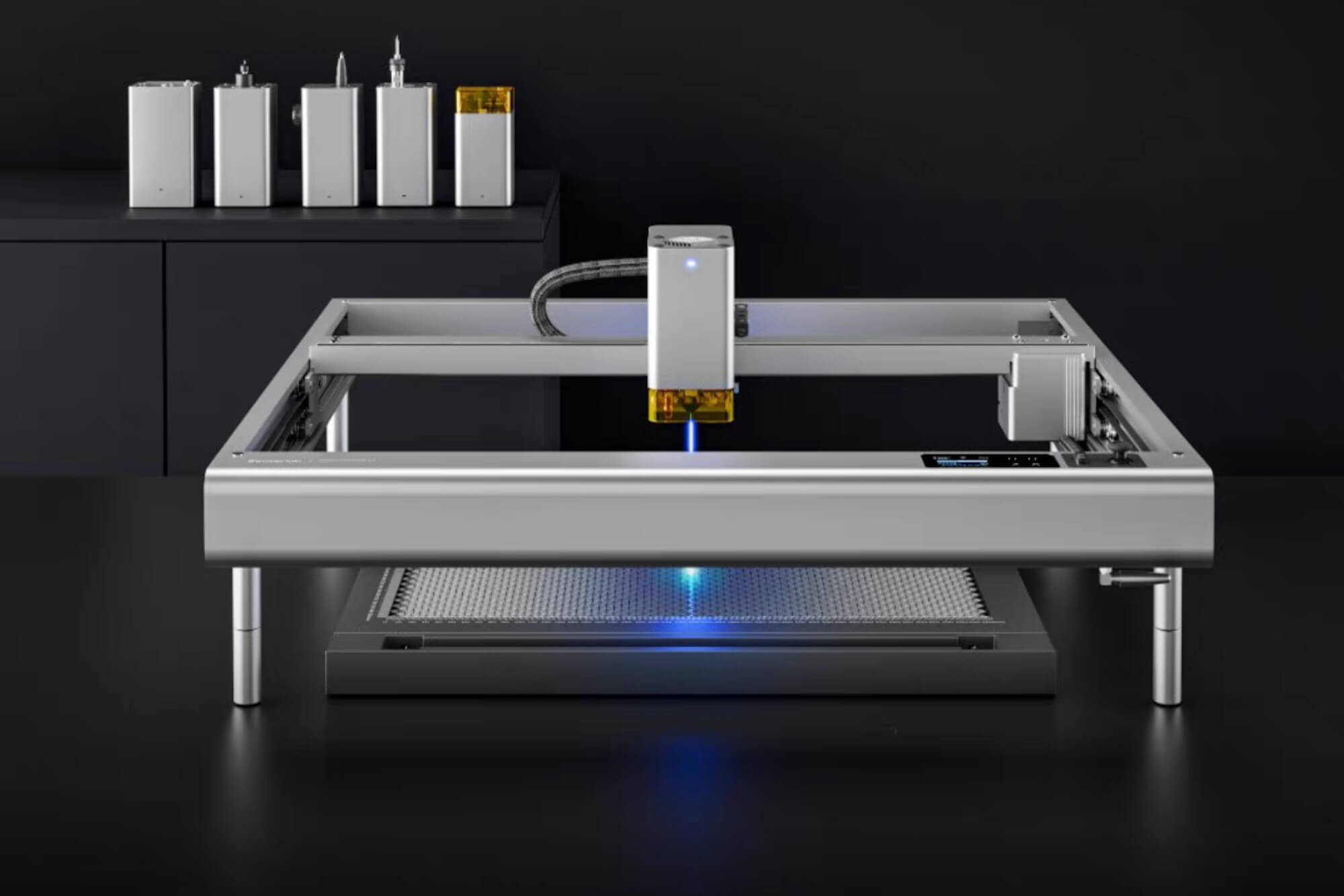




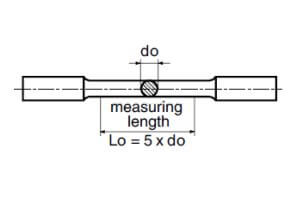


 Afrikaans
Afrikaans Albanian
Albanian Amharic
Amharic Arabic
Arabic Armenian
Armenian Azerbaijani
Azerbaijani Basque
Basque Belarusian
Belarusian Bengali
Bengali Bosnian
Bosnian Bulgarian
Bulgarian Catalan
Catalan Cebuano
Cebuano Chichewa
Chichewa Chinese (Simplified)
Chinese (Simplified) Chinese (Traditional)
Chinese (Traditional) Corsican
Corsican Croatian
Croatian Czech
Czech Danish
Danish Dutch
Dutch English
English Esperanto
Esperanto Estonian
Estonian Filipino
Filipino Finnish
Finnish French
French Frisian
Frisian Galician
Galician Georgian
Georgian German
German Greek
Greek Gujarati
Gujarati Haitian Creole
Haitian Creole Hausa
Hausa Hawaiian
Hawaiian Hebrew
Hebrew Hindi
Hindi Hmong
Hmong Hungarian
Hungarian Icelandic
Icelandic Igbo
Igbo Indonesian
Indonesian Irish
Irish Italian
Italian Japanese
Japanese Javanese
Javanese Kannada
Kannada Kazakh
Kazakh Khmer
Khmer Korean
Korean Kurdish (Kurmanji)
Kurdish (Kurmanji) Kyrgyz
Kyrgyz Lao
Lao Latin
Latin Latvian
Latvian Lithuanian
Lithuanian Luxembourgish
Luxembourgish Macedonian
Macedonian Malagasy
Malagasy Malay
Malay Malayalam
Malayalam Maltese
Maltese Maori
Maori Marathi
Marathi Mongolian
Mongolian Myanmar (Burmese)
Myanmar (Burmese) Nepali
Nepali Norwegian
Norwegian Pashto
Pashto Persian
Persian Polish
Polish Portuguese
Portuguese Punjabi
Punjabi Romanian
Romanian Russian
Russian Samoan
Samoan Scottish Gaelic
Scottish Gaelic Serbian
Serbian Sesotho
Sesotho Shona
Shona Sindhi
Sindhi Sinhala
Sinhala Slovak
Slovak Slovenian
Slovenian Somali
Somali Spanish
Spanish Sundanese
Sundanese Swahili
Swahili Swedish
Swedish Tajik
Tajik Tamil
Tamil Telugu
Telugu Thai
Thai Turkish
Turkish Ukrainian
Ukrainian Urdu
Urdu Uzbek
Uzbek Vietnamese
Vietnamese Welsh
Welsh Xhosa
Xhosa Yiddish
Yiddish Yoruba
Yoruba Zulu
Zulu