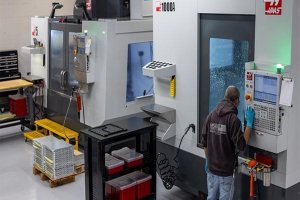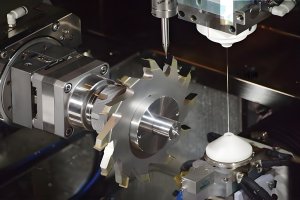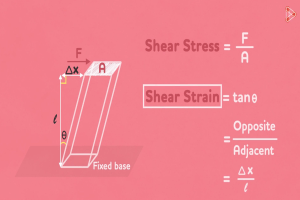CNC machining is all about precision, but it can also be about efficiency and simplicity. One of the key concepts that help in achieving this is the use of modal commands. These handy commands can drastically reduce the amount of repetitive code you need to write. Let’s explore how modal commands can make your CNC programming easier and more efficient, with some practical examples to illustrate their use.
What Are Modal Commands?
Modal commands in CNC programming are those that, once activated, stay in effect until they are explicitly changed by another command from the same group. This means that you don’t need to keep repeating the same command in every program segment, which can save you a lot of time and reduce the chance of errors.
Imagine writing a CNC program where you have to repeatedly specify the same commands for every movement. It would be cumbersome and prone to mistakes. Modal commands simplify this by maintaining their state until overridden.
Example Without Modal Commands
Let’s start with an example where modal commands are not used:
N12 G90 G01 X1.5 Y3.4 F18.0
N13 G90 G01 X5.0 Y3.4 F18.0
N14 G90 G01 X5.0 Y6.5 F18.0
N15 G90 G01 X1.5 Y6.5 F18.0
N16 G90 G01 X1.5 Y3.4 F18.0
N17 G90 G00 X1.5 Y3.4 Z1.0In this example, every line repeats the G90 (absolute positioning), G01 (linear interpolation), and F18.0 (feed rate) commands. It’s repetitive and increases the chance of errors.
Example With Modal Commands
Now, let’s see how the same task is handled using modal commands:
N12 G90 G01 X1.5 Y3.4 F18.0
N13 X5.0
N14 Y6.5
N15 X1.5
N16 Y3.4
N17 G00 Z1.0Here, the G90 and G01 commands are only specified once. The machine understands that until it encounters a new command that changes these settings, it should continue using them. This makes the code much cleaner and easier to read.
Modal vs. Non-Modal Commands
While many commands in CNC programming are modal, meaning their state is retained until changed, some commands are non-modal and must be specified each time they are needed. For instance, the G28 command used for returning to the machine’s home position is non-modal and needs to be repeated every time it is used.
Consider these examples:
Non-modal commands:
N83 G28 Z1.0 M09
N84 G28 X5.375 Y4.0 M05In this case, G28 (return to home) is non-modal, so it must be explicitly stated each time it is needed.
Advantages of Using Modal Commands
- Reduced Code Length: As seen in the examples, modal commands help in reducing the overall length of the code. This not only saves time but also reduces the complexity of the program.
- Lower Risk of Errors: Fewer repetitions mean fewer opportunities for errors. If you only need to set a command once, you’re less likely to forget it or mistype it in subsequent lines.
- Easier Maintenance and Updates: Shorter, cleaner code is easier to read and understand. This makes maintenance and updates simpler, as you don’t have to sift through repeated lines to find and correct commands.
Practical Tips for Using Modal Commands
- Understand Your Controller: Different CNC controllers may have variations in how they handle modal commands. Make sure you understand the specifics of your machine’s controller.
- Group Commands Logically: Keep modal commands at the beginning of your program segments where they are easy to locate and update if necessary.
- Use Comments: Adding comments to your code can help you and others understand which modal commands are in effect. This can be especially useful in longer programs.
Table: Modal vs. Non-Modal Command Usage
| Command Type | Example | Description |
|---|---|---|
| Modal | N12 G90 G01 X1.5 Y3.4 F18.0 | Stays active until another command changes it |
| Non-Modal | N83 G28 Z1.0 M09 | Needs to be repeated each time it’s used |
By understanding and effectively using modal commands, you can make your CNC programming more efficient and less error-prone. These commands are powerful tools in your programming toolkit, allowing you to focus more on the creative aspects of machining and less on repetitive coding tasks.
Other Articles You Might Enjoy
- Requirements for CNC Machining Parts
Preparation Work Complete the necessary preparation before machining, including process analysis, process route design, tool and fixture selection, and program compilation. online cnc machining service Operating Steps and Contents Start…
- Diving into Vertical CNC Machining Centers: From Programming to Specifications
When you step into a machine shop, the hum of CNC machines is a familiar sound. Among these, the vertical CNC machining center is a workhorse, particularly when it comes…
- Material Versatility in CNC Machining: From Titanium to Thermoplastics
Introduction to CNC Machining CNC machining stands as a cornerstone in the manufacturing sector, enabling the precise creation of parts and components. This process utilizes computer numerical control (CNC) to…
- Applications and Advantages of Bronze CNC Machining
1. Introduction: The Enduring Allure of Bronze in CNC Machining In this opening section, we explore the timeless appeal of bronze as a material for CNC machining. From its rich…
- Innovative CNC Machining for Complex Surgical Tools
Introduction to CNC Machining and its Significance in Surgical Tools Manufacturing CNC machining, an acronym for Computer Numerical Control machining, plays a significant role in the manufacturing world. Being an…
- Precision CNC Machining of Steel: High-Volume Production
Precision CNC Machining and High-Volume Production As an integral part of modern manufacturing processes, Precision Computer Numerical Control (CNC) machining brings about unmatched accuracy and consistency in the production of…