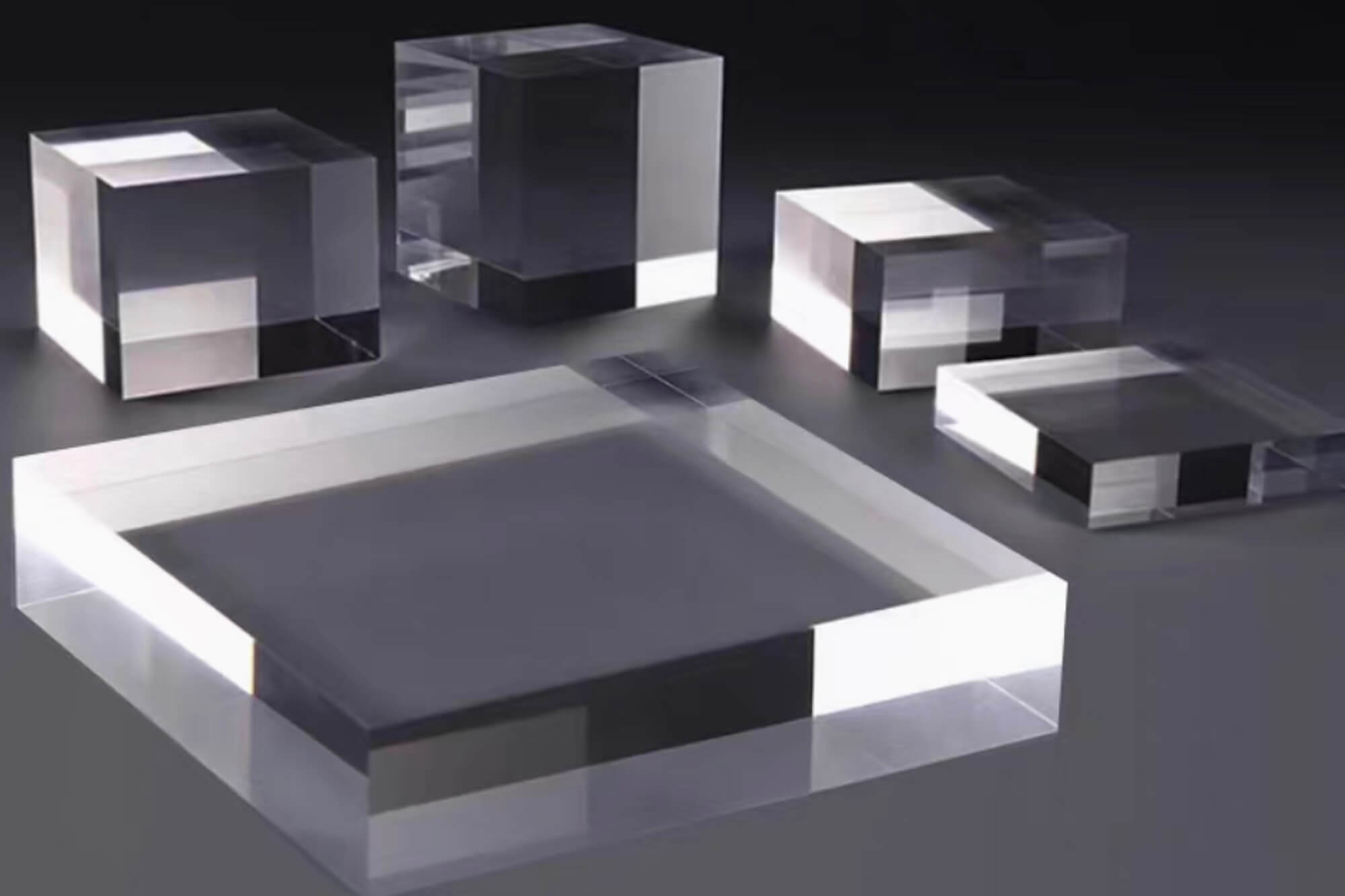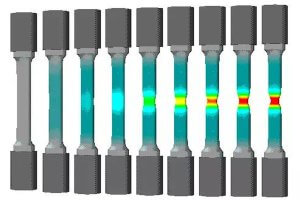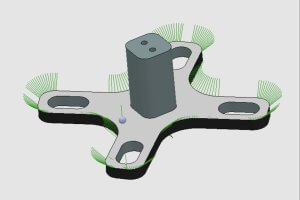Introduction to Acrylic and Its Uses
Acrylic, also known as PMMA (Polymethyl Methacrylate), is one of the most versatile materials used across various industries today. Known for its clarity, durability, and ease of fabrication, acrylic sheets are commonly used in signage, displays, automotive, and industrial applications. Whether you’re a professional fabricator, a DIY enthusiast, or a business owner, knowing how to cut acrylic sheet cleanly and precisely is essential for achieving the best results.
In this article, we will walk through the best methods for Cutting Acrylic Sheet, especially focusing on techniques that ensure high precision and clean edges, which are critical in professional settings. I’ll share insights, tools, and techniques, helping you select the best approach for your needs.
What Makes Acrylic So Popular?
Acrylic is widely preferred for its excellent optical properties and its ability to withstand the elements while maintaining clarity. Unlike glass, acrylic is lighter and far more impact-resistant, making it a suitable material for a wide range of uses, from signs to windows to protective covers. Its applications are diverse, making it an important material in industries like:
- Signage: Custom signs, illuminated displays, and wayfinding systems.
- Interior Design: Decorative panels, furniture pieces, and more.
- Retail: Display units, shelving, and product showcases.
- Industrial Applications: Machine covers, protective barriers, and custom parts.
With these broad applications in mind, the ability to cut acrylic cleanly and precisely becomes a necessity. Whether you need intricate patterns or large sheets cut into specific sizes, the technique you use plays a crucial role in achieving professional results.
Why Is Precision Important When Cutting Acrylic Sheet?
When working with acrylic sheets, precision is not just about accuracy in measurements; it’s about ensuring that the edges are clean, smooth, and free from damage. A poorly cut acrylic sheet can result in unsightly edges, cracking, or chips, which might require additional time and cost for finishing. In professional settings, especially when producing products for sale or display, these imperfections can undermine the overall quality of your work.
Moreover, professional-grade acrylic cutting is about more than just aesthetic appeal. In industries like signage, where clarity and sharpness are essential, achieving precise cuts ensures that your product remains durable, visually appealing, and functional for a long time.
Tools and Equipment Needed for Cutting Acrylic Sheet
When it comes to Cutting Acrylic Sheet for professional use, having the right tools and equipment is essential to achieve clean, precise results. Whether you’re cutting thin or thick sheets, intricate shapes or straight lines, choosing the right tool can make the difference between a flawless cut and a damaged sheet. In this chapter, I’ll walk you through the various tools and equipment you’ll need to Cut Acrylic Sheet efficiently, from basic hand tools to advanced CNC machines.
1. Hand Tools for Cutting Acrylic Sheet
For smaller projects or DIY work, hand tools can be sufficient to achieve clean cuts, though they require more manual effort and precision. Here are a few commonly used hand tools for cutting acrylic:
- Acrylic Cutter (Scoring Tool)
An acrylic cutter is the simplest tool used for Cutting Acrylic Sheet, particularly for thin sheets (up to 3mm). This tool works by scoring the surface of the acrylic and then snapping the sheet along the scored line. It’s a straightforward method, but it’s most effective when you need to cut straight lines. The main advantage of using an acrylic cutter is its ease of use and minimal setup. However, it’s not ideal for thick sheets or intricate cuts. Pros: Affordable, easy to use, quick setup.
Cons: Limited to thin sheets, straight cuts only. - Jigsaw with Fine-Toothed Blade
For thicker sheets (up to 10mm), a jigsaw can be used with a fine-toothed blade designed for cutting plastics. A jigsaw allows for more flexibility, making it easier to cut curves or irregular shapes. However, when using a jigsaw, you must operate it at a slow speed to avoid overheating and melting the acrylic. Additionally, it’s important to ensure that the blade is sharp and suitable for cutting plastic materials, as this will reduce the risk of damaging the sheet. Pros: Flexible, great for curves and irregular cuts.
Cons: Requires control, may leave rough edges that need finishing. - Circular Saw with Fine-Toothed Blade
Circular saws are typically used for cutting thicker acrylic sheets (up to 12mm). Similar to the jigsaw, circular saws should be fitted with a fine-toothed or carbide-tipped blade designed for cutting acrylic or plastics. To prevent heat buildup (which can cause the material to melt), it’s important to cut at a slower speed, especially for thicker sheets. Pros: Fast, effective for straight cuts, works with thicker acrylic.
Cons: Can cause chipping or rough edges if not used carefully.
2. Power Tools for Cutting Acrylic Sheet
While hand tools can be effective for basic cutting tasks, professional-grade cutting typically requires power tools. Power tools offer more precision, speed, and cleaner results. Here are some of the most commonly used power tools for Cutting Acrylic Sheet:
- Router
A router can be used to make clean, precise cuts on acrylic sheets. It’s especially useful for edge trimming, engraving, or cutting complex shapes. Routers work well on medium to thick acrylic sheets, offering better precision than a jigsaw or circular saw. With the right bit, you can achieve both straight and curved cuts. Pros: Excellent for edge work, precise cuts.
Cons: Can be difficult for beginners to control, requires skill. - Table Saw
A table saw can be used for straight, precise cuts on acrylic sheets, especially thicker ones. Using a table saw with a fine-toothed blade can result in smooth, professional-quality cuts. However, like with other power saws, the speed should be carefully controlled to prevent heat buildup that could warp or melt the material. Pros: Highly accurate, fast, and efficient for large sheets.
Cons: Requires a steady hand, can be dangerous if not used properly.
3. Advanced Equipment for Cutting Acrylic Sheet
For larger projects or high-precision cuts, professionals often rely on CNC machines. CNC (Computer Numerical Control) technology allows for the automated cutting of acrylic sheets with incredible precision and consistency. While CNC machines require a larger investment, they are ideal for large-scale production or projects that demand intricate, detailed cuts.
- CNC Laser Cutting
CNC laser cutting is one of the most advanced and precise methods for Cutting Acrylic Sheet. Using a high-powered laser, the machine melts and vaporizes the material along a programmed path, resulting in smooth, clean edges. CNC laser cutting is ideal for intricate designs, tight tolerances, and high-volume production. Additionally, it’s faster than many other cutting methods and reduces the need for post-processing. Pros: Extremely precise, smooth edges, excellent for complex designs.
Cons: Expensive equipment, may require specialized software. - CNC Router
Similar to CNC laser cutting, a CNC router uses a rotating bit to cut through acrylic material. It’s suitable for both flat sheets and 3D shapes, making it a versatile option for professional applications. CNC routers can be used to cut intricate designs, precise edges, and handle thicker acrylic sheets. However, the edges produced by CNC routers may require post-processing, such as polishing, to achieve a smooth finish. Pros: Versatile, can handle a variety of materials, high precision.
Cons: Requires setup time and technical knowledge, can be costly. - CNC Waterjet Cutting
CNC waterjet cutting uses a high-pressure stream of water (often combined with abrasives) to cut through acrylic sheets. This method is particularly useful for cutting thicker acrylic sheets and can produce very precise results without generating heat, which helps avoid the risk of melting or warping. It’s an excellent option when cutting large, complex shapes, especially when precision is critical. Pros: Clean, precise cuts, no heat damage.
Cons: Expensive, slower than laser cutting.
4. Comparison of Tools and Equipment for Cutting Acrylic
To help you decide which tool or equipment to use for Cutting Acrylic Sheet, here’s a comparison table summarizing the key features of the tools we’ve discussed:
| Tool/Equipment | Material Thickness | Best For | Precision | Speed | Cost |
|---|---|---|---|---|---|
| Acrylic Cutter (Scoring Tool) | Up to 3mm | Straight cuts, DIY projects | Low | Low | Low |
| Jigsaw (Fine-Tooth Blade) | Up to 10mm | Curves, irregular shapes | Medium | Medium | Medium |
| Circular Saw (Fine-Tooth) | Up to 12mm | Straight cuts, thicker acrylic | Medium | High | Medium |
| Router | Medium to Thick Sheets | Edge trimming, engraving | High | Medium | High |
| Table Saw | Up to 12mm | Straight cuts, large sheets | High | High | High |
| CNC Laser Cutting | Any thickness (ideal for thin to medium) | Intricate designs, high-volume production | Very High | Very High | Very High |
| CNC Router | Any thickness (ideal for thick sheets) | Complex shapes, 3D cutting | Very High | High | Very High |
| CNC Waterjet Cutting | Any thickness | Large, thick acrylic sheets | Very High | Medium | Very High |
Techniques for Cutting Acrylic Sheet
Cutting Acrylic Sheet isn’t just about having the right tools; it’s about using the right technique to ensure clean, smooth edges without damaging the material. Depending on the thickness of the acrylic sheet and the complexity of the shape you need to cut, different techniques may be more suitable. In this chapter, we’ll dive into various methods for cutting acrylic, from basic manual techniques to advanced CNC cutting, exploring the advantages and limitations of each.
1. Scoring and Snapping for Thin Acrylic Sheets
For sheets that are 3mm or thinner, scoring and snapping is often the easiest and most efficient method. This technique is used when you need straight cuts on thinner sheets, such as in sign-making or other applications that require larger flat panels.
- How It Works: Using a scoring tool or an acrylic cutter, you score the surface of the acrylic along the desired cut line. Once the acrylic is scored, you place the sheet on a solid surface with the score line overhanging the edge. By applying a little pressure, you can snap the sheet cleanly along the scored line.
- Advantages:
- Simple and quick.
- Low-cost equipment.
- Ideal for straight cuts on thin acrylic sheets.
- Challenges:
- Limited to straight cuts.
- Not suitable for thicker acrylics (over 3mm).
- May cause slight imperfections on the edges that require finishing.
While this method is great for cost-effective, high-volume cuts on thin acrylic, it’s not suitable for more detailed work or thicker materials.
2. Jigsaw or Circular Saw for Medium Thickness
When working with medium-thickness acrylic sheets (ranging from 4mm to 10mm), a jigsaw or circular saw is a common tool of choice. Both tools allow for more complex cuts and are better suited for materials that are too thick for scoring and snapping.
- Jigsaw with Fine-Toothed Blade:
A jigsaw fitted with a fine-toothed blade specifically designed for cutting plastics can easily handle acrylic sheets up to 10mm thick. This tool provides flexibility in cutting both straight lines and curves, making it ideal for more intricate designs. The key to achieving clean cuts with a jigsaw is to maintain a steady hand and ensure that the blade is operating at a low speed to minimize heat buildup, which can melt or distort the acrylic. - Circular Saw:
A circular saw with a fine-toothed blade (often carbide-tipped) can be used for straight cuts on thicker acrylic sheets. This tool works well for sheets between 6mm and 12mm thick. To get a clean cut, make sure to adjust the saw’s speed and feed rate to prevent the acrylic from chipping or cracking. - Advantages:
- Ideal for cutting thicker acrylic sheets (up to 12mm).
- Flexible for straight and curved cuts.
- Suitable for more complex designs.
- Challenges:
- Requires experience to avoid overheating or damaging the acrylic.
- Risk of chipping or cracking along edges if not carefully managed.
3. CNC Laser Cutting for Precision and Complex Designs
For high-precision cutting and intricate designs, CNC laser cutting is the go-to technique. Laser cutting involves using a focused laser beam to melt or vaporize acrylic along the cut line. This method is widely used in professional settings, where high-quality, precise cuts are essential for applications like signage, displays, and custom prototypes.
- How It Works: A CNC laser cutter utilizes a computer-controlled laser to trace out complex shapes with extreme accuracy. The machine’s settings can be adjusted to accommodate various thicknesses of acrylic, from 2mm to 20mm. Laser cutting also results in smoother edges compared to manual methods, reducing the need for post-processing.
- Advantages:
- High precision and accuracy.
- Ideal for complex shapes, intricate designs, and tight tolerances.
- Clean edges with minimal post-processing required.
- Suitable for both thin and thick acrylic sheets.
- Challenges:
- Requires a CNC machine, which can be costly.
- Not ideal for very large sheets or applications requiring extreme flexibility.
Laser cutting is ideal for industries that require high-volume production or intricate custom designs, such as the signage industry, architectural firms, or custom fabrication shops. The precision and quality of cuts achieved with CNC laser cutters are unmatched, making this technique a popular choice in professional environments.
4. CNC Router Cutting for Large-Scale Projects
Another highly precise cutting method is CNC router cutting. CNC routers are often used in manufacturing environments to cut larger pieces of acrylic with high accuracy. Unlike laser cutting, which uses heat, CNC routers physically carve out the shape using a rotating bit, making them perfect for cutting thicker acrylic sheets and larger panels.
- How It Works: A CNC router is equipped with a rotating tool that moves along the cutting path to remove material from the acrylic. The router can be equipped with a variety of bits depending on the type of cut desired, including straight bits for straight cuts or specialized bits for more intricate shapes.
- Advantages:
- Suitable for cutting large, thick acrylic sheets (up to 30mm).
- Provides clean, precise cuts with a variety of bit options.
- Can handle high-volume production runs efficiently.
- Challenges:
- Requires significant space and a high investment in machinery.
- Requires proper tooling to avoid rough edges or imperfections.
CNC routers are ideal for companies working with large acrylic sheets or needing to produce high volumes of parts quickly and accurately. If your business is involved in industrial design, large-scale sign fabrication, or mass production of acrylic parts, a CNC router might be the right solution.
Step-by-Step Guide to Cutting Acrylic Sheet Cleanly
Now that we’ve covered the tools and techniques, it’s time to take a closer look at the step-by-step process for Cutting Acrylic Sheet cleanly and precisely. Whether you’re working with hand tools or advanced equipment like a CNC machine, following a well-organized process will help ensure you get the best results.
In this chapter, I’ll guide you through the steps required for Cutting Acrylic Sheet using different tools, from hand tools to CNC machines, to help you achieve clean edges and avoid common mistakes.
1. Cutting Acrylic Sheet with Hand Tools (Scoring and Snapping)
Let’s start with the simplest method—scoring and snapping. This technique is effective for cutting thin acrylic sheets, typically up to 3mm thick, where you don’t need complex shapes or intricate details.
Step-by-Step Instructions:
- Prepare Your Workspace:
Place your acrylic sheet on a flat, sturdy surface. If possible, use a cutting mat or a surface that can absorb the pressure during snapping to prevent the sheet from cracking. - Measure and Mark the Cut Line:
Use a ruler or measuring tape to measure and mark the exact location where you need to cut. Use a permanent marker or a fine-tip pen for precise marking. - Score the Acrylic Sheet:
Use your acrylic cutter or scoring tool to score along the marked line. Hold the tool firmly and draw a straight line across the acrylic sheet, applying consistent pressure. Make sure you score the surface deeply enough to weaken the sheet at the cut line, but not so deep that it cracks. A single, smooth pass is ideal. - Snap the Acrylic:
Once the acrylic is scored, place the sheet on the edge of your work surface so that the score line hangs over the edge. Apply firm, even pressure on both sides of the score line to snap the sheet along the line. It should break cleanly if done properly. - Finish the Edges:
After snapping the acrylic sheet, use sandpaper or a file to smooth any rough edges. You can also polish the edges to give them a glossy finish, which is often desired for signs and displays.
Tips for Success:
- Always score in one direction; don’t go back and forth.
- Ensure the sheet is supported evenly on both sides of the score line to avoid cracking.
- For precision, use a T-square to guide the cutting tool along the mark.
2. Cutting Acrylic Sheet with Power Tools (Jigsaw or Circular Saw)
For thicker acrylic sheets, especially those ranging from 4mm to 12mm, a jigsaw or circular saw becomes more practical. These power tools allow for more control and flexibility, especially when cutting curves or complex shapes. The key to success with power tools is to use the right blades, adjust your cutting speed, and maintain a steady hand.
Step-by-Step Instructions for a Jigsaw:
- Prepare Your Workspace:
Ensure that the acrylic sheet is properly supported. Use a workbench or sawhorses to hold the material in place. For best results, place a piece of scrap wood underneath the acrylic to prevent chipping on the underside. - Mark and Measure the Cut:
Measure the dimensions of the cut and mark them on the acrylic sheet. Use a fine-tip marker or pencil for accurate marks, and make sure your ruler is straight to avoid crooked cuts. - Select the Right Blade:
Choose a fine-toothed bi-metal jigsaw blade designed for cutting acrylic or plastics. A blade with 10-14 teeth per inch is ideal. The finer the teeth, the cleaner the cut. - Cut the Acrylic:
Set your jigsaw to a low speed to avoid overheating the acrylic, which could cause it to melt. Start cutting along the marked line, applying gentle pressure and letting the blade do the work. Make sure to move the tool slowly and steadily to avoid vibrations that can cause chipping or cracking. - Smooth the Edges:
After completing the cut, you may notice some roughness along the edges. Use sandpaper or a deburring tool to smooth the surface. If necessary, polish the edges with a buffing wheel for a high-gloss finish.
Tips for Success:
- To prevent the sheet from cracking, avoid using excessive pressure when cutting.
- Use painter’s tape along the cut line to prevent splintering and help keep the cut clean.
- If you’re cutting curves, make sure to cut at a slower speed to maintain control.
Step-by-Step Instructions for a Circular Saw:
- Prepare the Work Area:
Just like with a jigsaw, place the acrylic sheet on a solid surface to ensure support. A workbench or sawhorse with a piece of scrap wood underneath will give you the stability you need. - Mark the Cut Line:
Measure your cut and mark it clearly with a ruler and marker. A pencil is not ideal for acrylic, as it can smudge and become hard to see, so a fine marker is best. - Select the Right Blade:
For a circular saw, use a carbide-tipped blade with teeth specifically designed for cutting acrylic. A fine-toothed blade (60-80 teeth) will reduce the likelihood of chipping. - Adjust Saw Speed:
Set the saw to a low RPM (revolutions per minute) to avoid melting the acrylic. A slower cutting speed allows for more control and prevents overheating. - Cut the Acrylic:
Start cutting along the marked line, applying gentle, consistent pressure. Let the saw do the work. Always cut from the front of the sheet to avoid chipping the edges. - Finishing the Cut:
After cutting, sand the edges smooth and, if needed, polish them to restore the sheet’s glossy finish.
Tips for Success:
- Always cut on the “good side” of the acrylic to avoid visible imperfections on the finished product.
- Use a vacuum or blow gun to keep the acrylic dust away from the cut area and prevent clogging the saw.
3. Cutting Acrylic Sheet with CNC Machines
For the ultimate in precision and efficiency, CNC (Computer Numerical Control) machines offer unparalleled accuracy, especially for complex shapes or large volumes of cuts. Whether you’re using a CNC router or a CNC laser cutter, CNC machines can cut acrylic with extreme precision, making them the preferred choice in many professional settings.
Step-by-Step Instructions for CNC Laser Cutting:
- Prepare the Design:
First, create or import the design into your CNC machine’s software. Use a CAD (Computer-Aided Design) file to map out the precise cuts needed. Ensure your design accounts for the material thickness and the required tolerances for your specific application. - Set Up the CNC Machine:
Choose the correct laser cutter settings for acrylic—this includes adjusting the power, speed, and frequency of the laser. A higher power setting is typically required for thicker acrylic sheets.
Ensure the focus lens is clean and correctly positioned to ensure a fine cut. - Load the Acrylic Sheet:
Place the acrylic sheet securely on the CNC machine’s cutting bed, ensuring it’s properly aligned with the laser head. - Start the Cutting Process:
Once everything is set up, start the CNC machine and let it cut the acrylic according to the design. The laser will make precise cuts, leaving smooth edges without the need for post-processing. - Post-Processing:
After cutting, you may need to perform a bit of finishing, like removing any protective film, sanding edges, or polishing for a high-gloss finish.
Tips for Success:
- Double-check the machine settings before starting the cut to avoid errors.
- For thick acrylic sheets, use a slower cutting speed to ensure smooth, clean edges.
How to Cut Acrylic Sheet with CNC Machines
CNC (Computer Numerical Control) machines represent the most precise and efficient method for Cutting Acrylic Sheet, especially when working on large volumes or intricate designs. Whether you’re cutting large signage, custom shapes, or even delicate details, CNC cutting delivers unmatched accuracy and consistency. In this chapter, we’ll explore why CNC machines are the go-to solution for cutting acrylic in professional environments and provide a step-by-step guide for setting up and using a CNC machine for acrylic cutting.
1. Why CNC Machines Are Ideal for Acrylic Cutting
CNC machines are equipped with high-powered cutting tools and precise control systems that allow them to perform highly detailed cuts with minimal human intervention. There are two main types of CNC machines used for acrylic cutting:
- CNC Laser Cutters: These machines use a focused laser beam to melt, burn, or vaporize the acrylic along the cut line. Laser cutting offers extreme precision and is perfect for intricate shapes, fine details, and tight tolerances.
- CNC Routers: CNC routers use rotary cutting tools (such as end mills or drills) to mechanically cut through acrylic sheets. This method is typically used for thicker materials or large-volume, high-speed cuts.
Both methods are ideal for different types of projects, and choosing between them depends on your specific needs in terms of material thickness, speed, and complexity of the cut.
2. Types of CNC Machines for Acrylic Cutting
- CNC Laser Cutting
CNC laser cutters are widely used for acrylic because they offer clean, precise cuts with little or no post-processing required. Laser cutters can handle intricate designs and complex shapes with ease. The focused laser beam melts the acrylic along the cut line, producing a smooth edge. - Ideal for: Fine details, engraving, complex shapes, high precision.
- Material Thickness: Generally up to 20mm, though it varies by machine and laser power.
- Advantages: Clean cuts, minimal edge finishing, high precision.
- CNC Routers
CNC routers are more versatile in terms of material thickness and can handle larger sheets of acrylic. These machines use rotary cutting tools to mechanically cut the material. CNC routers are better for thicker acrylic sheets or when large volumes of material need to be cut quickly. - Ideal for: Cutting thicker acrylic sheets, high-speed cutting, larger-scale projects.
- Material Thickness: Up to 50mm or more, depending on the machine.
- Advantages: Can handle thicker acrylic, good for large sheets, more cost-effective for high-volume cutting.
3. Setting Up a CNC Machine for Acrylic Cutting
Setting up your CNC machine correctly is critical to achieving clean, precise cuts. Here are the steps to ensure your machine is configured for optimal performance when cutting acrylic:
Step-by-Step Instructions for CNC Setup:
- Prepare the Acrylic Sheet:
Ensure your acrylic sheet is clean and free from dust or debris, as any particles on the surface can affect the cut quality. Use a microfiber cloth and a gentle cleaning solution to wipe down the sheet. - Measure and Position the Material:
Place the acrylic sheet on the CNC bed, ensuring it is properly aligned and secured. For laser cutting, make sure the sheet is flat to avoid warping. Use clamps or a vacuum table (if available) to hold the material in place. - Set the Cut Parameters:
Based on your machine’s specifications, set the appropriate cutting parameters such as speed, power, and feed rate. If you’re using a CNC laser cutter, you’ll need to adjust the laser power based on the acrylic thickness to achieve optimal cuts without causing excessive heat buildup or melting. - Test the Cut:
Run a small test cut on scrap material to ensure the settings are correct. This will help you confirm that the cut is clean and precise and that the machine is functioning properly before starting the full cut. - Start the Cut:
Once everything is set up and tested, you can begin the full cut. CNC machines allow for high levels of automation, so once the machine starts cutting, it will continue until the entire design is completed.
4. Best Practices for CNC Acrylic Cutting
To ensure high-quality cuts and a smooth finish when using CNC machines, here are a few best practices to keep in mind:
- Use the Right Tooling:
Make sure to use diamond-coated or carbide-tipped tools for CNC routers. These materials provide the best cutting performance for acrylic. For CNC lasers, ensure the lens and optics are clean and properly calibrated for optimal focus. - Control the Cutting Speed:
For both CNC lasers and routers, maintaining the right cutting speed is crucial to avoid overheating or melting the acrylic. Too high a speed can cause the acrylic to fracture, while too slow a speed can lead to excessive heat buildup. - Minimize Heat Buildup:
Acrylic tends to soften and warp when exposed to excessive heat, so controlling the temperature during the cutting process is critical. For CNC lasers, using air assist or nitrogen can help cool the material and improve the cut quality. For routers, ensure proper dust extraction to avoid the material getting too hot. - Post-Processing:
After the cutting process, you may need to do some post-processing to achieve a smooth finish. This can involve polishing the edges with a fine buffer or flame polishing to eliminate any roughness caused by the cutting process.
5. Conclusion: CNC Cutting for Acrylic Sheets
CNC cutting—whether using a laser or router—offers the highest level of precision for Cutting Acrylic Sheet in professional applications. It’s especially useful when you need clean, intricate cuts for signs, displays, and other products. While the setup and equipment costs for CNC can be higher compared to hand tools, the efficiency, speed, and quality it provides make it the go-to choice for serious fabricators and businesses.
Troubleshooting Common Issues in Acrylic Cutting
Cutting Acrylic Sheet, whether by hand tools or CNC machines, can sometimes result in unwanted problems such as cracking, chipping, or burning. These issues can not only affect the appearance of your product but also decrease the efficiency and quality of your work. In this chapter, I’ll discuss some of the most common issues encountered when cutting acrylic and offer solutions for troubleshooting and fixing these problems.
1. Cracking and Chipping
Problem:
Cracking or chipping is one of the most common issues when Cutting Acrylic Sheet. It usually occurs when the material is under too much stress, such as when using the wrong cutting tool, improper settings, or cutting too quickly.
Causes:
- Incorrect blade or cutter choice (e.g., using a rough blade for delicate acrylic)
- Cutting too fast, which creates excessive heat or stress on the material
- Lack of proper support for the acrylic sheet during the cutting process
Solutions:
- Use the Correct Blade or Tool: Ensure that you are using a fine-toothed blade for saw-based cutting or the right type of tool for your CNC machine. For example, carbide-tipped blades work best for cutting acrylic, while CNC lasers or routers should be set up with parameters tailored to acrylic’s properties.
- Reduce Speed and Pressure: When using power tools like jigsaws or circular saws, reduce the cutting speed and avoid applying too much pressure. High speeds can generate heat that melts the acrylic, while excessive pressure can cause cracks.
- Support the Acrylic Sheet Properly: Make sure the acrylic sheet is fully supported on all sides during cutting. Use clamps or a flat surface to avoid any flexing or warping that might lead to cracks.
2. Melting or Burning the Acrylic
Problem:
Burning or melting acrylic sheets happens when the cutting tool generates too much heat, which is common with fast cutting speeds or when using a dull blade. This leads to unsightly darkened edges and uneven cuts that are difficult to finish.
Causes:
- Too much cutting speed or pressure
- Dull or inappropriate blades or bits
- Incorrect CNC laser settings, leading to excessive heat
Solutions:
- Adjust Cutting Speed and Feed Rate: In CNC cutting, especially with routers or lasers, slowing down the feed rate and adjusting the cutting speed can prevent overheating. If you are cutting thicker acrylic, reduce the speed to allow the heat to dissipate.
- Use Fresh or Appropriate Blades: Make sure your cutting tool or CNC bit is sharp and suitable for acrylic. Dull tools not only create more friction, but they can also heat up faster and cause the acrylic to burn or melt.
- CNC Laser Settings: For CNC laser cutting, ensure your machine’s laser power is adjusted according to the thickness of the acrylic sheet. Too high a power setting can easily scorch the material. Many modern laser machines have preset profiles for different materials, which can help in maintaining an optimal cutting temperature.
3. Uneven Cuts or Rough Edges
Problem:
When using manual tools or lower-quality CNC machines, uneven cuts or rough edges can occur. This is especially common with hand saws, jigsaws, and low-powered routers, which may not offer the precision needed for clean edges.
Causes:
- Incorrect blade selection
- Uneven pressure during cutting
- Poor-quality equipment or tools
Solutions:
- Select the Right Blade: For smooth edges, choose a fine-toothed blade for hand saws and jigsaws. For CNC routers, use bits designed for plastics. For laser cutting, ensure the focus of the laser is precise, and the speed settings are appropriate for the material.
- Even Pressure: When using manual tools, apply steady, even pressure throughout the cut. Sudden force or jerks can result in uneven edges.
- Post-Cut Finishing: If rough edges remain after cutting, you can use a flame-polishing technique (for small areas) or a sanding process (for larger areas) to smooth out any imperfections. For CNC cuts, polishing can be done automatically or manually, depending on the material.
4. Warping of Acrylic Sheets
Problem:
Warping occurs when the acrylic sheet is exposed to excessive heat, especially during cutting. It can cause the edges to curl up or bend, making the material unsuitable for precise applications like signage or display cases.
Causes:
- High cutting speed or excessive pressure
- Lack of cooling or ventilation during the cutting process
- Heat buildup from cutting thicker sheets
Solutions:
- Cool the Acrylic: Ensure that the acrylic sheet is adequately cooled during the cutting process. If using a CNC router, you can incorporate air or water cooling systems to reduce heat buildup.
- Adjust Cutting Settings: For CNC laser cutting, reducing the power output or cutting speed can prevent the sheet from warping. Similarly, when using hand tools or saws, slower cutting speeds and periodic cooling breaks can minimize the risk of warping.
Troubleshooting common issues when Cutting Acrylic Sheet is key to maintaining a high level of quality in your work. By identifying the problem early on and applying the appropriate solutions, you can avoid wasting materials and time while achieving a clean, precise finish.
In the next chapter, we will look into how to achieve the perfect finish after cutting acrylic, including techniques for smoothing edges and polishing the acrylic sheet to give it a glossy, professional look.
How to Achieve Perfect Edges and Finish After Cutting
Once your acrylic sheets are cut, the work isn’t over yet. Achieving smooth, professional-looking edges is just as important as making precise cuts. In many professional applications, especially in signage, displays, and industrial parts, the edges of acrylic sheets need to be flawless to ensure they look polished and ready for use. In this chapter, I’ll discuss various methods for finishing the edges of your acrylic sheet after cutting, so you can achieve that perfect, smooth, glossy finish.
1. Polishing Acrylic Edges for a Smooth, Glossy Finish
One of the most sought-after qualities in acrylic cutting is a smooth, glossy edge. If you’re cutting acrylic for professional use, especially in visible applications like signage or display cases, polishing the edges is essential for a high-quality finish.
Methods for Polishing Edges:
- Flame Polishing:
Flame polishing uses a handheld torch to apply heat to the edges of the acrylic sheet. This method melts the surface of the cut edge, giving it a glossy, smooth finish. Flame polishing is fast, and it’s ideal for acrylics that are up to 10mm thick. However, it requires precision—too much heat can cause distortion or cracking. Steps for Flame Polishing:
- Hold the torch about 1 inch away from the edge of the acrylic.
- Move the flame quickly along the cut edge, making sure the heat is evenly distributed.
- Test the edge occasionally to ensure it is smooth and glossy. Advantages:
- Fast and efficient for small areas.
- Produces a glossy, polished edge without additional materials. Disadvantages:
- Requires skill to avoid overheating or damaging the acrylic.
- Not suitable for very thick acrylics or intricate shapes.
- Wet Sanding and Buffing:
For larger cuts or when flame polishing is not an option, wet sanding followed by buffing is an excellent alternative. Wet sanding helps remove rough edges and imperfections while minimizing the risk of heat buildup, which can lead to cracks or haziness. Steps for Wet Sanding:
- Start with 200-grit sandpaper and gently sand the cut edges under water. The water helps keep the acrylic cool and prevents dust from accumulating.
- Gradually move to finer grits (e.g., 400-grit, 600-grit, and finally 1200-grit) for a smoother finish.
- Once the sanding is complete, buff the edges using a polishing compound and a soft cloth to achieve a glossy finish. Advantages:
- Allows for more control, particularly on larger cuts.
- Produces smooth, professional-looking edges. Disadvantages:
- Takes more time compared to flame polishing.
- Requires multiple steps and materials.
2. Using CNC Machines for Edge Finishing
If you’re using CNC routers or laser cutters for the initial cut, some machines are equipped with edge-finishing capabilities. Many CNC routers are designed to use specialized finishing tools or router bits to smooth out rough edges as part of the cutting process. This can significantly reduce the amount of post-processing required and help save time.
Benefits of CNC Edge Finishing:
- Precision: CNC machines ensure that the edges are uniformly smooth and polished, with consistent results across large batches.
- No Manual Labor: Automated finishing removes the need for manual sanding or polishing, which can save time and labor costs, especially in high-volume production environments.
If your CNC machine isn’t equipped with an edge-finishing tool, you can still achieve high-quality edges by adjusting the cutting parameters, such as feed rate and cutting speed, to minimize roughness and avoid heat damage during the cut.
3. Final Touches: Removing Protective Film and Cleaning the Acrylic
Once the edges are polished and finished, it’s time to remove any protective film that’s typically applied to acrylic sheets to prevent scratches during transport. Carefully peel off the film to reveal the clean acrylic surface.
Cleaning Tips:
- Use a Microfiber Cloth: To avoid scratches, always clean acrylic sheets with a soft, lint-free microfiber cloth.
- Non-Abrasive Cleaners: Use a gentle cleaner, such as isopropyl alcohol or a specially formulated acrylic cleaner. Avoid harsh chemicals like ammonia, which can damage the material.
- Buff with a Polishing Cloth: For an extra glossy finish, buff the entire acrylic sheet with a clean polishing cloth after cleaning. This step enhances the surface appearance, making the acrylic look brand new.
Final Result:
Acrylic sheets with polished edges and a pristine finish will stand out in professional environments, providing a clean, polished, and high-quality product ready for use in a variety of applications, from signage and display cases to protective covers and industrial parts.
Conclusion
Cutting Acrylic Sheet cleanly and precisely is a crucial skill for professionals working in industries like signage, retail displays, and custom fabrication. By understanding the different tools, techniques, and finishing methods, you can achieve high-quality results that meet the demands of any project. Whether you’re working with hand tools for DIY projects or advanced CNC machines for complex designs, the key to success lies in careful preparation, the right equipment, and a precise cutting technique.
With the knowledge shared in this guide, you can confidently approach your acrylic cutting projects, ensuring that every sheet you cut is smooth, precise, and ready for professional use. Remember, clean edges and flawless finishes are what make your work stand out, so don’t overlook the importance of post-processing and edge finishing!
Best Practices for Maintaining Your Tools and Equipment
To ensure that your acrylic cutting tools and equipment stay in top condition and continue to provide high-quality cuts, proper maintenance is essential. Whether you’re using manual tools, power tools, or CNC machines, regular maintenance can extend the life of your equipment, improve performance, and reduce the risk of errors. In this chapter, we’ll cover best practices for maintaining the various tools and machinery used in acrylic cutting.
1. Maintaining Hand Tools
Hand tools like acrylic cutters and jigsaws are often less expensive and easier to maintain, but they still require attention to keep them functioning properly.
Acrylic Cutter (Scoring Tool):
- Clean the Blade Regularly: Acrylic cutters rely on sharp scoring tools. Over time, the blade can accumulate dust or debris, which could cause less-than-precise cuts. Use a clean cloth to wipe down the blade after each use.
- Inspect for Wear: Check the scoring tool for wear and replace it when the blade becomes dull. A dull blade will not score the acrylic properly and could lead to cracks or jagged edges.
Jigsaw and Circular Saw:
- Clean the Blades: Acrylic sheets can leave a resin buildup on saw blades. After each use, clean the blades with a solvent or a soft cloth to remove this buildup. This ensures smoother cuts the next time you use the tool.
- Check for Blade Wear: Over time, saw blades will wear down and lose their sharpness. Always inspect your blades regularly and replace them when needed to maintain clean cuts.
General Maintenance for Hand Tools:
- Keep Tools Dry: Acrylic cutters and jigsaws should be kept dry and stored in a clean environment to avoid rust or corrosion. Always wipe the tools down after use to prevent the buildup of dust or moisture.
- Lubricate Moving Parts: For tools that have moving parts, like jigsaws, apply lubrication to reduce friction and ensure smooth operation.
2. Maintaining CNC Machines
CNC machines are more sophisticated and require more in-depth maintenance. However, proper care can ensure they continue to Cut Acrylic Sheet with high precision.
Cleaning the CNC Machine:
- Clear Dust and Debris: Acrylic dust can accumulate in the CNC machine, especially around the cutting area. Be sure to regularly clean out dust and debris using a vacuum or compressed air. Clogged air vents or debris near moving parts can hinder machine performance.
- Lubricate Moving Parts: Regularly lubricate the moving parts of your CNC machine to ensure smooth operation. Follow the manufacturer’s instructions for specific lubrication schedules and recommended products.
Calibrate and Maintain Cutting Tools:
- Check Tool Alignment: Make sure the cutting tools in your CNC machine are correctly aligned and securely fastened. Misaligned tools can cause inaccurate cuts or damage the acrylic.
- Inspect for Wear and Tear: Regularly check the cutting heads, routers, or lasers for any signs of wear or damage. If you notice any dulling of the laser or router bits, replace them immediately to prevent rough or uneven cuts.
Routine CNC Machine Calibration:
- Monitor Performance: Regularly test your machine’s precision by performing test cuts and checking the quality of the finished product. If there are inconsistencies, it may be time for a recalibration.
- Check Software and Settings: CNC machines rely on software to operate accurately. Ensure that the software is updated and that the cutting parameters are set correctly for acrylic.
Conclusion
Cutting Acrylic Sheet cleanly and precisely is a vital skill for professionals in a wide range of industries, from signage to product design to industrial applications. By following the right techniques, using the proper tools, and maintaining both the equipment and the cutting process, you can consistently achieve high-quality results.
To recap, here’s a summary of the key steps and takeaways:
- Choose the right tool: Whether you’re using hand tools, power tools, or CNC machines, it’s essential to choose the right one based on the thickness and complexity of your acrylic sheet.
- Techniques for clean cuts: Mastering techniques like scoring, snapping, jigsaw cutting, and CNC routing will ensure clean and precise cuts.
- Post-cut finishing: Polishing acrylic edges to achieve a glossy finish is crucial, and methods like flame polishing and wet sanding will help you achieve the best results.
- Troubleshooting and maintenance: Regular maintenance of your tools and equipment, along with addressing common issues like cracking or burning, will ensure long-term success.
By investing in quality tools, learning the best techniques, and maintaining your equipment, you can make sure that your acrylic cutting projects are not only successful but also professional in appearance and function.
FAQ
1. What’s the best tool to Cut Acrylic Sheet?
The best tool for Cutting Acrylic Sheet depends on the thickness of the material and the complexity of the cut. For thin sheets (up to 3mm), a simple acrylic cutter (scoring tool) is often sufficient. For thicker sheets (up to 10mm), you’ll need a jigsaw or circular saw with a fine-toothed blade. If you’re working with large sheets or complex designs, CNC laser cutters or CNC routers are the most precise and efficient options.
Summary:
- Thin acrylic: Acrylic cutter or scoring tool
- Medium thickness (up to 10mm): Jigsaw or circular saw
- Thick acrylic or complex designs: CNC laser cutter or CNC router
2. Can I cut acrylic with a regular saw?
Yes, you can cut acrylic with a regular circular saw as long as you use a fine-toothed blade designed for cutting plastics. A carbide-tipped blade is ideal for acrylic, as it reduces the risk of cracking and ensures smoother cuts. However, it’s essential to cut at a lower speed to prevent heat buildup, which can cause the acrylic to melt or distort.
Tip: Make sure the saw blade is sharp and suited for acrylic. A dull blade can create rough edges and increase the risk of cracks.
3. How do I avoid cracking or chipping when cutting acrylic?
Cracking and chipping often occur when too much pressure is applied during the cutting process or if the wrong tool is used. Here are some ways to minimize these issues:
- Support the Acrylic Properly: Always ensure the acrylic sheet is fully supported on all sides, especially when using power tools.
- Use the Right Blade: For power tools, always use a blade specifically designed for acrylic or plastics.
- Cut Slowly: Don’t rush the cutting process. If using a jigsaw or circular saw, reduce the speed to avoid excessive heat buildup, which can lead to melting or cracking.
4. Can I use a CNC machine to cut acrylic?
Yes, CNC machines, particularly CNC laser cutters and CNC routers, are excellent choices for Cutting Acrylic Sheet with precision. CNC machines are ideal for intricate designs, large-volume cuts, and thicker materials. CNC laser cutters use a focused laser beam to cut through acrylic, offering highly accurate and clean cuts. CNC routers, on the other hand, use rotating tools to mechanically cut through the material.
Tip: When using a CNC machine for acrylic, ensure that the machine settings (speed, power, etc.) are correctly adjusted to match the thickness of the acrylic to prevent burning or melting.
5. How do I get a glossy finish on the edges of acrylic?
Acrylic sheets often need additional finishing to achieve a professional, glossy edge. Here are a few methods:
- Flame Polishing: This method uses a handheld torch to melt the edges of the acrylic, producing a smooth, shiny finish. It’s ideal for small, straight cuts on thin acrylic sheets.
- Wet Sanding and Buffing: For larger or more complex shapes, you can sand the edges of the acrylic using wet sanding techniques and then buff the edges to a high gloss.
Tip: Flame polishing requires a steady hand and precision. Practice on scrap acrylic first to avoid overheating the material.
6. Can I cut acrylic without special equipment?
Yes, you can cut acrylic without special equipment, especially for smaller, DIY projects. For thin acrylic (up to 3mm), you can use an acrylic cutter (scoring tool), which is inexpensive and easy to use. For medium-thickness acrylic (up to 10mm), a jigsaw with a fine-toothed blade can work well. However, for larger-scale projects or precision cutting, CNC machines (like CNC laser cutters or routers) are recommended.
Tip: Even without special equipment, always ensure your workspace is clean and well-lit, and take your time to measure and cut carefully.
7. What should I do if my acrylic is warping during cutting?
Acrylic sheets can warp or bend if they are not properly supported during cutting. To avoid warping, here are some tips:
- Use a Solid, Flat Surface: Ensure that the acrylic is placed on a flat, sturdy surface, with sufficient support along its entire length.
- Cut Slowly: If using power tools, reduce the cutting speed to minimize heat buildup. Excessive heat can cause the acrylic to bend or warp.
- Clamp the Acrylic: Use clamps to secure the acrylic sheet in place during cutting to prevent shifting or flexing.
8. How thick of acrylic can I cut with a CNC laser cutter?
CNC laser cutters are typically capable of cutting acrylic up to 20mm thick, depending on the power of the laser. For thicker acrylic sheets, it may be necessary to use a CNC router, as routers can handle even thicker materials, sometimes up to 50mm or more, depending on the setup and tool used.
Tip: Always check your CNC machine’s specifications to ensure it’s capable of cutting the thickness of acrylic you need. Adjust machine settings (such as speed, power, and cooling) accordingly.
9. Can I cut colored or textured acrylic the same way as clear acrylic?
Yes, colored or textured acrylic can be cut in the same way as clear acrylic. However, you should be aware that textured surfaces can cause more friction during cutting, which may lead to additional heat buildup or a rougher finish.
Tip: When cutting textured acrylic, reduce the cutting speed and ensure proper cooling to prevent the surface from becoming uneven or melting.
10. How do I clean acrylic after cutting?
After cutting acrylic, it’s important to clean it to remove any dust, debris, or residue left from the cutting process. Here’s how you can clean your acrylic sheets:
- Use a Soft Cloth: Gently wipe the acrylic with a microfiber or soft cloth to remove dust.
- Mild Soap and Water: For tougher debris, use a mixture of mild soap and water, and avoid abrasive cleaners that can scratch the surface.
- Avoid Ammonia-Based Products: Ammonia-based cleaners can damage acrylic over time, so it’s best to use products specifically designed for cleaning acrylic.
Tip: Always clean acrylic using soft materials to avoid scratching the surface.
Other Articles You Might Enjoy
- Revolutionizing Metalwork with High-Speed Cutting Tools
High-speed cutting tools are the backbone of modern metalworking. They play a pivotal role in shaping, cutting, and finishing metal parts with precision and efficiency. In the world of CNC…
- Exploring the Wonders of Cutting Fluids in CNC Machining Parts
Cutting fluids play a crucial role in the world of CNC machining, and their significance cannot be overstated. Whether it's reducing friction and wear, cooling down the cutting zone, or…
- Exploring Bead Blasting In CNC Machining(cnc cutting tools Hale)
Bead blasting is a crucial technique applied extensively in the realm of Computer Numerical Control (CNC) machining. This process transforms the exterior aesthetics and surface quality of machined parts, augmenting…
- Beyond Cutting: Exploring the Multifaceted CNC Machining Process
1. Introduction: Unveiling the Layers of CNC Machining In this introductory section, we peel back the layers of the CNC machining process, going beyond the traditional understanding of cutting. It…
- The Future of Medical Device Manufacturing: CNC Machined Stainless Steel
Introduction to Medical Device Manufacturing Medical device manufacturing is a crucial sector in the healthcare industry, powering a myriad of medical procedures and treatments worldwide. This field involves the design,…
- From Vision to Reality: CNC Machining for Custom Furniture Design
Introduction to CNC Machining in Custom Furniture Design The advent of computer numerical control (CNC) machining has revolutionized the field of custom furniture design, allowing precise and intricate patterns to…