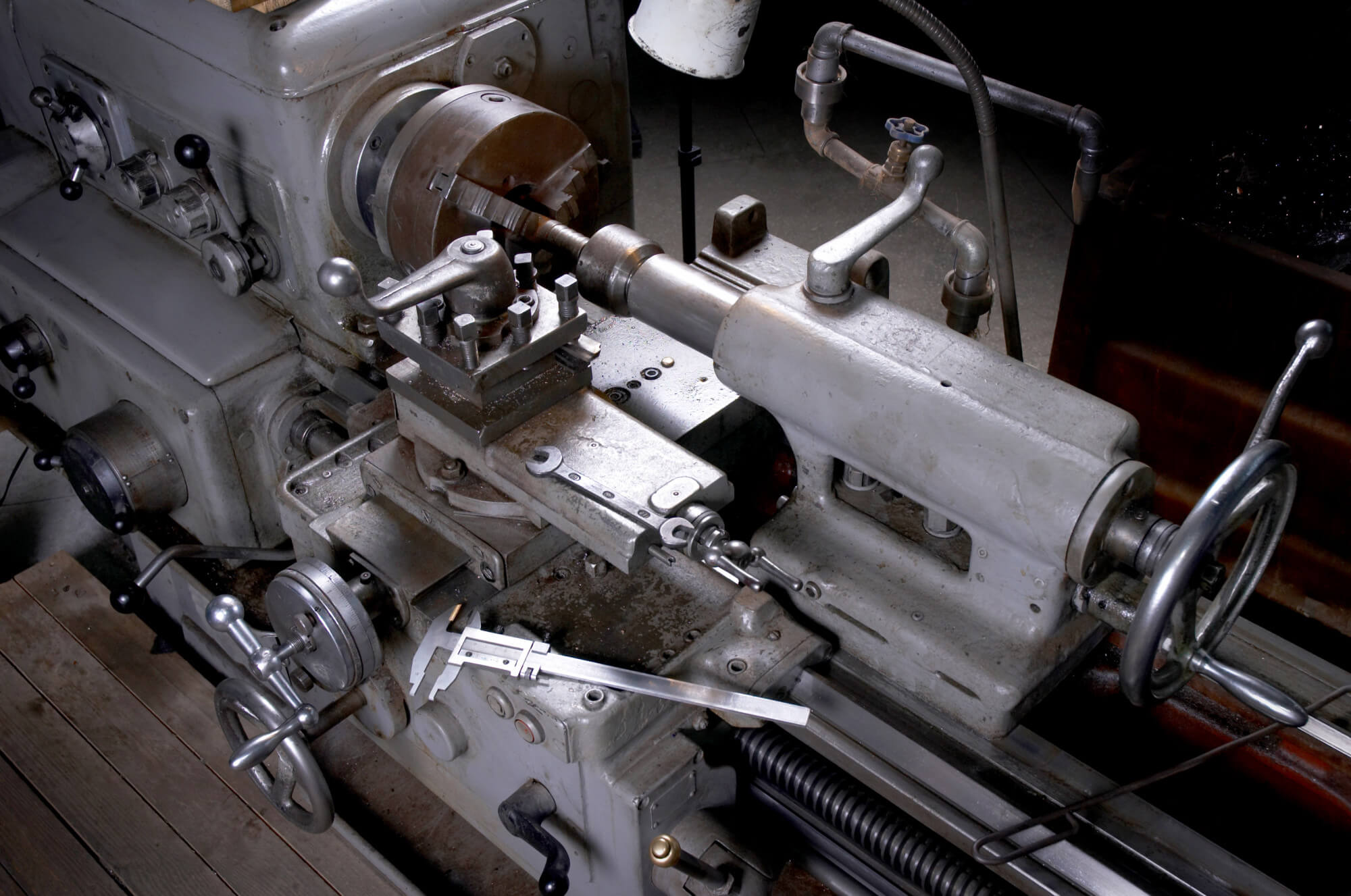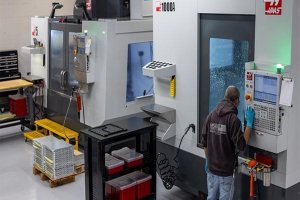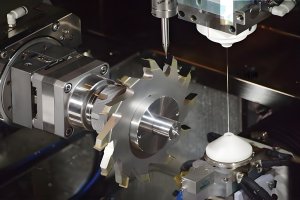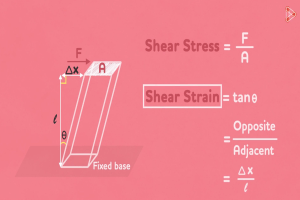CNC machining is all about precision and efficiency, especially when it comes to navigating sharp corners and changing directions. When machining complex contours, the feed rate and movement control are crucial to avoid errors and achieve the desired finish. Here’s a guide to mastering corner control in CNC machining parts.
The Importance of Acceleration and Deceleration
In typical contour machining, the cutting direction changes frequently due to intersections, cutting points, and gaps. For instance, programming a right-angle corner on a workpiece means that the tool movement along the X-axis in one program segment must transition to movement along the Y-axis in the next segment. This transition requires the controller to stop the X-axis movement before starting the Y-axis movement. Without proper acceleration and deceleration, the machine can’t instantly start or stop at maximum feed rates, leading to cutting errors. These errors can result in cuts extending beyond the intended corner, especially at high feed rates and small angles.
This issue mainly occurs in G01, G02, and G03 cutting motions, not in G00 rapid movements, as rapid movements decelerate automatically away from the workpiece. While such errors are rare in conventional CNC machining and typically within tolerance limits, they can be corrected using specific commands on Fanuc controllers.
Using Accurate Stop Commands
Fanuc controllers offer two commands to control the feed rate when machining corners: G09 and G61.
G09 – Exact Stop Command
The G09 command is a non-modal command, meaning it must be repeated in every program segment where it’s needed. It ensures that the movement in the current program segment is fully completed before starting the next axis movement.
Here’s an example without acceleration and deceleration, where a high feed rate (F90.0 in/min) might cause uneven corners:
O1301 (Normal Cutting)
N13 G00 X15.0 Y12.0
N14 G01 X19.0 F90.0
N15 Y16.0
N16 X15.0
N17 Y12.0By adding the G09 exact stop command, the movement in each segment is completed before the next axis starts moving:
O1302 (G09 Cutting)
N13 G00 X15.0 Y12.0
N14 G09 G01 X19.0 F90.0
N15 G09 Y16.0
N16 G09 X15.0
N17 Y12.0This ensures accurate right-angle corners at all positions. If only one corner requires high precision, you can use G09 in that specific segment:
O1303 (G09 Cutting)
N13 G00 X15.0 Y12.0
N14 G01 X19.0 F90.0
N15 G09 Y16.0
N16 X15.0
N17 Y12.0The G09 command is useful only in segments where deceleration is necessary to achieve precise corners. Repeating G09 in every segment for high precision can be inefficient.
G61 – Exact Stop Mode Command
G61, on the other hand, is a modal command, meaning it remains in effect until canceled by another command (e.g., G64). G61 shortens programming time but doesn’t reduce cycle time. It’s useful in programs where multiple segments require accurate stops.
Here’s an example using G61:
O1304 (G61 Cutting)
N13 G00 X15.0 Y12.0
N14 G61
N15 Y16.0
N16 X15.0
N17 Y12.0
N18 G64This program achieves the same result as O1301 but uses the modal G61 command for efficiency. Note the addition of N18, which uses the G64 command to cancel the exact stop mode, returning to normal cutting.
Automatic Corner Deceleration
When cutter radius compensation is active, the feed rate usually doesn’t change at contour intersections. The G62 command can automatically set the feed rate multiplier at corners until canceled by G61, G63, or G64.
Thread Cutting Mode
The G63 threading mode ignores any feed rate multiplier settings and cancels the feed hold button function on the control panel. G63 can be canceled by G61, G62, or G64.
Cutting Mode
G64 sets the normal cutting mode, where the exact stop check (G61), automatic corner deceleration (G62), or threading mode (G63) are inactive. This is the default mode on most CNC machines and can be reactivated using G64.
Example Data Table
Here’s a simple table summarizing the key commands and their functions:
| Command | Function | Example |
|---|---|---|
| G09 | Exact Stop (non-modal) | G09 G01 X19.0 |
| G61 | Exact Stop Mode (modal) | G61 |
| G62 | Automatic Corner Deceleration | G62 |
| G63 | Thread Cutting Mode | G63 |
| G64 | Normal Cutting Mode | G64 |
Mastering corner control in CNC machining involves understanding and utilizing commands like G09 and G61 to manage feed rates accurately. These techniques ensure precise corners, improving the quality and efficiency of CNC machining parts. Always consider the specific requirements of each machining task and use the appropriate commands to achieve the best results.
Other Articles You Might Enjoy
- What are the requirements for CNC machining of bearing parts?
Bearings are common and important parts in the automotive industry, which can support transmission components and transmit torque. Generally, CNC machining centers are used to process bearing parts. So what…
- Mastering the Craft of Bead Blasting in CNC Machining(cnc machining tools Bblythe)
In the dynamic world of computer numerical control (CNC) machining, bead blasting is a pivotal process that contributes significantly to the quality and appearance of machined products. It's frequently used…
- What should be noted about materials when machining parts with CNC?
When machining parts with CNC, not all materials can be precisely processed. Some materials are too hard and may damage the CNC machining tools, making them unsuitable for precision machining…
- Mastering Bead Blasting in CNC Machining(cnc g code Malcolm)
Bead blasting is a critical operation within the context of Computer Numerical Control (CNC) machining, which demands precision and excellence. As an intricate technique, bead blasting carries substantial importance for…
- Requirements for CNC Machining Parts
Preparation Work Complete the necessary preparation before machining, including process analysis, process route design, tool and fixture selection, and program compilation. online cnc machining service Operating Steps and Contents Start…
- Nickel vs. Cobalt Alloys in High-Temperature CNC Machining: A Detailed Analysis?
Nickel and Cobalt Alloys in High-Temperature CNC Machining Both Nickel and Cobalt alloys play an essential role in high-temperature CNC machining. These metal alloys are popular choices due to their…