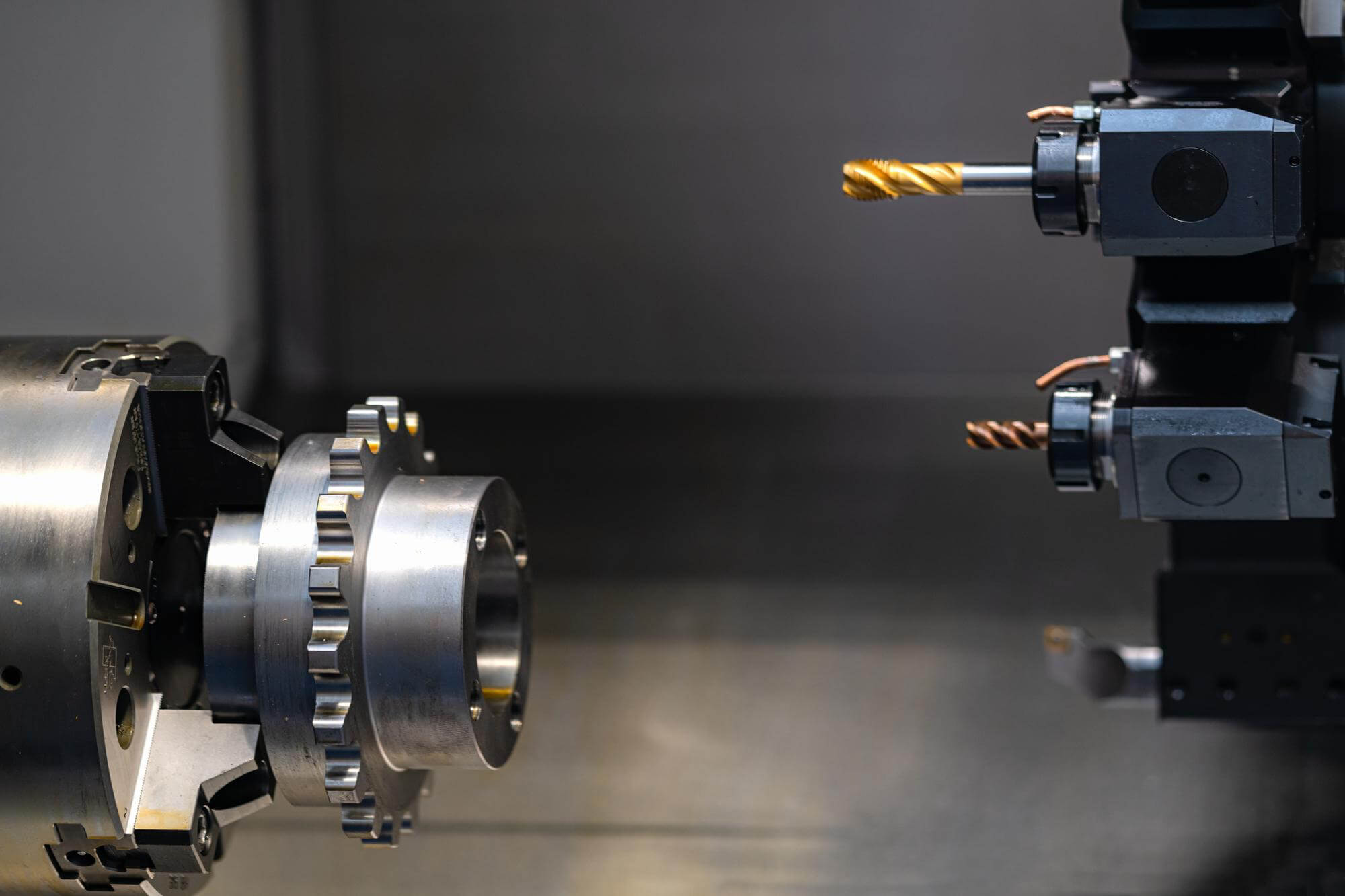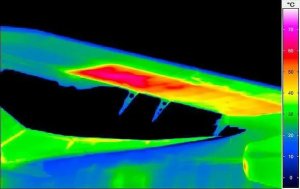Controlling the feed rate is one of the most crucial aspects of programming CNC machines. The feed rate determines how fast the tool moves through the material, which directly affects the quality and efficiency of the machining process. Here’s a straightforward guide to mastering feed rate control to produce perfect CNC machining parts.
Understanding Feed Rate
The feed rate in CNC machining refers to the speed at which the cutting tool moves through the material. It can be expressed in two main ways:
- Feed per minute (mm/min or in/min): This is commonly used in milling operations where the tool moves across the surface of the workpiece.
- Feed per revolution (mm/rev or in/rev): This is typical for turning operations on a lathe, where the workpiece rotates and the tool advances per revolution.
Types of Feed Rates
For CNC machines, particularly machining centers and lathes, you can program using either type of feed rate, depending on the operation:
- Milling (Feed per minute): More common in machining centers, where the tool’s feed rate is measured over time.
- Turning (Feed per revolution): More typical for lathes, where the feed rate is measured per spindle revolution.
Here’s a quick comparison of G-codes used for different feed rates in CNC programming:
| Operation | G-code (Feed per minute) | G-code (Feed per revolution) |
|---|---|---|
| Milling | G94 | G95 |
| Turning (A) | G98 | G99 |
| Turning (B/C) | G94 | G95 |
Programming Feed Rates
Feed per Minute (G94)
In milling operations, all linear and circular interpolation movements use feed per minute. This mode is convenient because it doesn’t depend on the spindle speed, making it versatile for various tool diameters. Here’s an example:
N1 G20
N2 G17 G40 G80
N3 G90 G00 G54 X0 Y0
N4 G43 Z1.0 H01
N5 G01 Z-1.0 F150In this example:
- G20 sets the units to inches.
- G17 selects the XY plane.
- G40 cancels cutter radius compensation.
- G80 cancels any active cycles.
- G90 sets absolute positioning.
- G00 and G01 are used for rapid and linear moves.
- F150 sets the feed rate to 150 inches per minute.
Feed per Revolution (G99)
For turning operations, the feed rate is often set per revolution. This is useful for operations like threading, where precision is crucial. Here’s an example:
N1 G20
N2 G99
N3 G00 X1.0 Z0.1
N4 G01 Z-1.0 F0.015In this example:
- G99 activates feed per revolution.
- F0.015 sets the feed rate to 0.015 inches per revolution.
Choosing the Right Feed Rate
Selecting the optimal feed rate depends on several factors:
- Spindle speed (r/min): Higher spindle speeds generally require lower feed rates.
- Tool overhang: Longer tool overhangs may need reduced feed rates to prevent vibration.
- Tool diameter: Larger tools can often handle higher feed rates.
- Cutting length: Longer cuts may require slower feed rates to maintain tool life.
- Surface finish requirements: Higher feed rates can lead to rougher surfaces.
- Material removal rate: Depth and width of cut impact the feed rate.
- Tool geometry: The design of the cutting tool affects its feed rate capabilities.
- Cutting forces: Higher feed rates increase cutting forces, affecting machine stability.
- Number of flutes (for milling): More flutes can handle higher feed rates.
- Workpiece setup: Stability of the workpiece affects achievable feed rates.
- Safety considerations: Always ensure the feed rate is safe for both the operator and the machine.
Practical Tips
- Start Slow: Begin with conservative feed rates and increase gradually to optimize performance.
- Use Manufacturer Recommendations: Always refer to tool manufacturer guidelines for recommended feed rates.
- Adjust Based on Results: Monitor the machining process and adjust feed rates based on the observed quality of the cut.
- Consider Machine Limits: Ensure the feed rate is within the capabilities of your CNC machine to avoid damage.
Example Data Table
Here’s a simple table to help select feed rates based on tool diameter and material:
| Tool Diameter (in) | Material | Feed Rate (in/min) |
|---|---|---|
| 0.25 | Aluminum | 10 |
| 0.50 | Aluminum | 20 |
| 0.25 | Steel | 5 |
| 0.50 | Steel | 10 |
Mastering feed rate control is essential for producing perfect CNC machining parts. By understanding and correctly applying the appropriate feed rates for different operations, you can significantly enhance the efficiency and quality of your machining processes. Always prioritize safety and precision, and adjust your settings based on real-time observations and manufacturer guidelines.
Other Articles You Might Enjoy
- How Does Feed Rate Influence the Durability of CNC Machining Parts Used in Dental Implants?
Introduction: The Crucial Role of Feed Rate in CNC Machining of Dental Implants In the sophisticated realm of medical device manufacturing, CNC machining stands out for its precision and repeatability,…
- Requirements for CNC Machining Parts
Preparation Work Complete the necessary preparation before machining, including process analysis, process route design, tool and fixture selection, and program compilation. online cnc machining service Operating Steps and Contents Start…
- How to Optimize Feed Rates and Speeds for CNC Machining Aluminum Parts?
Introduction to CNC Machining of Aluminum CNC machining of aluminum is a critical process in various industries, including aerospace, automotive, and consumer electronics, where precision and efficiency are paramount. Understanding…
- What are the requirements for CNC machining of bearing parts?
Bearings are common and important parts in the automotive industry, which can support transmission components and transmit torque. Generally, CNC machining centers are used to process bearing parts. So what…
- Precision CNC Machining of Steel: High-Volume Production
Precision CNC Machining and High-Volume Production As an integral part of modern manufacturing processes, Precision Computer Numerical Control (CNC) machining brings about unmatched accuracy and consistency in the production of…
- Evolution of Mills and Machining Centers: The Future of CNC Machining Parts
Stepping into the world of CNC machining, you quickly realize how pivotal mills and machining centers are in crafting precise parts. Over time, these machines have evolved significantly, transforming from…